Homepage › Forums › Game Hints and Settings › User Profiles › Delta Force: Black Hawk Down / Xtreme 2 / Joint Operations
- This topic has 0 replies, 1 voice, and was last updated Jun 24, 2019 10:34am by
 dellrifter22.
dellrifter22.
-
AuthorPosts
-
Jun 24, 2019 at 10:34am #185252
 dellrifter22Participant
dellrifter22ParticipantNovalogic had a deep sale of their titles last week so I picked up a few older mil-shooter favorites to try with vorpX. To my delight they each managed G3D and I was able to relive past moments now in vr. Figured I’d share profile settings for anyone else aching to get back behind a 50.
Each of the cloud profiles below default to cinema fullscreen (best for Pimax8K), but Rift may look better switching to fullVR mode. Enjoy!
Delta Force: Black Hawk Down (G3D)
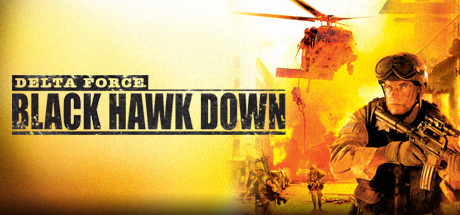
You’ll need dgVoodoo2 for this classic, so search youtube for a brief tutorial on which files to add to a game’s directory to use it. Basically just copy and paste, nothing real fancy.
If you install Team Sabre dlc from steam, you’ll need to uninstall vanilla BHD, then “verify integrity” of Team Sabre files to fix load errors.
– use a 4:3 resolutions (1600×1200) for best FOV
(set hw3d_res1600x1200 = 1 in dfv.cfg of game directory)*F6 toggles HUD
*Shadow Treatment to OFF hides water glitchDelta Force: Xtreme 2 (G3D)
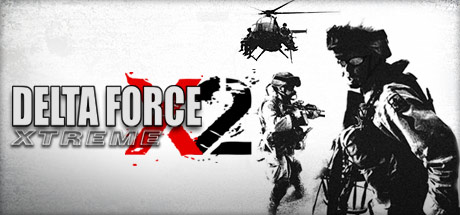
More of a run and gun style action. Neat night vision effect. No dgVoodoo.
– set shadow_quality = 0 in game.cfg found in game’s directory
– use a 4:3 resolution (1920×1440) for best FOV*F6 cycles HUD display
*Shadow Treatment to OFF hides water glitchJoint Operations: Combined Armes (G3D)

Tested on the Gold edition combining Typhoon Rising with Escalations expansion. This was the more hardcore alternative to Battlefield 2 multiplayer, though not so active anymore. There are several singleplayer missions to do though. Same engine/mechanics as the Delta Force games, but not as forgiving. The menu trailer used to always get me pumped. Good times…
– set shadow_quality = 0 in game.cfg found in game’s directory
– use a 4:3 resolution (1920×1440) for best FOV
– set Widescreen Display option to NO in game’s video options*F6 cycles HUD display
*Shadow Treatment to OFF hides water glitch
*Online works, but the modded versions have not been tested -
AuthorPosts
- You must be logged in to reply to this topic.
