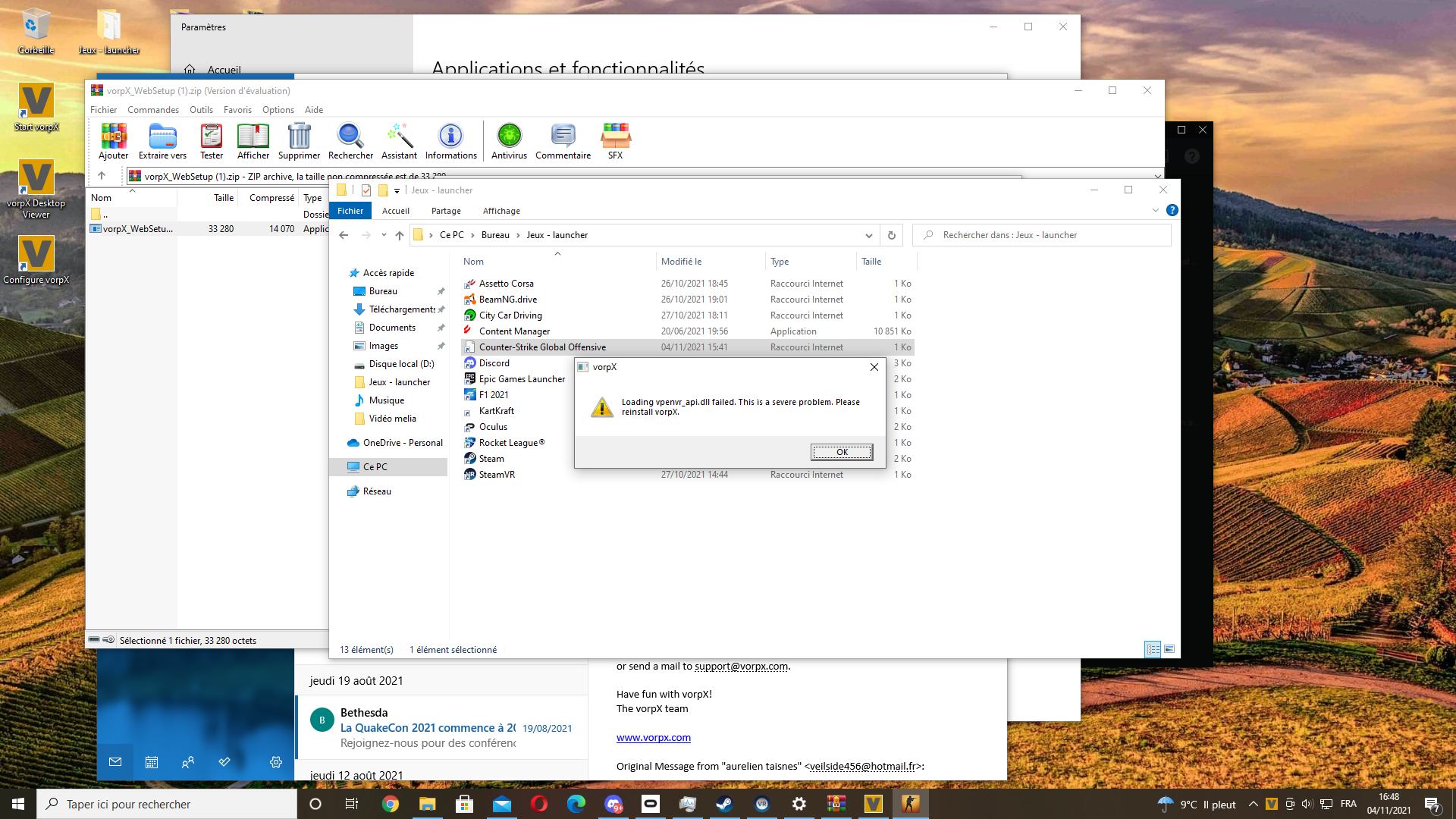Homepage › Forums › General vorpX Discussion › f1 2021 don’t work
- This topic has 8 replies, 3 voices, and was last updated Nov 5, 2021 9:40am by
 Ralf.
Ralf.
-
AuthorPosts
-
Nov 3, 2021 at 7:52pm #207095
 lescorpionteckParticipant
lescorpionteckParticipantHi, I bought VORPX specially to play F1 2021 and unfortunately the game does not work … can any of you help me?
spec : R5 2600
Vega 64 nitro
16 go ram
ssd 1towindows antivirus disable
I start VORPX choose oculus because I have the quest 2 then I choose the file f1 2021 and I start the game but the game starts in 2D on my screen what to do?
Thank you
Nov 3, 2021 at 8:14pm #207096 steph12Participant
steph12Participanthello,
i think this game is DX12 only ?
currently vorpx supports dx12 in Z3D (not all games work tho).
i dont see f1 2021 in the supported game list ?
either try to load a profile for that game from the cloud (create a vorpx cloud account and search for it) or try to create a profile using one of the dx12 profile, rdr2, deathloop and i forgot which ones else.Nov 3, 2021 at 9:06pm #207098 lescorpionteckParticipant
lescorpionteckParticipantThank you for your answer
Basic in the local cloud f1 2021 is present so I do not understand
I have already downloaded a profile in the cloud but still the same problem the game starts in 2D
Nov 4, 2021 at 7:40am #207103 steph12Participant
steph12Participanti was wrong vorpx supports the game in Z3D since 21.3.0 update
“F1 2021: Z3D/FullVR, DirectVR: auto settings, tracking”
try reseting the profile to default settings. delete the profile you downloaded from the cloud.
game should work.i never played that game yet, so i cant help much, maybe someone else can.
plus i dont have the same hardware as you (valve index)Nov 4, 2021 at 2:21pm #207105 lescorpionteckParticipant
lescorpionteckParticipanti already delete the cloud profile, i also reset it to factory settings but its not changing anything it’s really strange. I will try to reinstall my game
Nov 4, 2021 at 4:54pm #207107 lescorpionteckParticipantNov 4, 2021 at 5:16pm #207109
lescorpionteckParticipantNov 4, 2021 at 5:16pm #207109 RalfKeymaster
RalfKeymasterApparently Valve recently made some changes to their anticheat system. You will have to run CS:GO without VAC. IIRC there is a launch command line parameter for that, which you can enter in the game’s Steam properties dialog: -insecure .
BTW: Please post technical support questions in the according sub forum. Future support questions will be moved without further notice. Thanks a lot in advance for helping to keep the forum better usable for others as well as yourself!
Nov 5, 2021 at 8:10am #207119 steph12Participant
steph12Participantwhy are you talking about cs:go Ralf ? he’s having issue with f1 2021 ^^
Nov 5, 2021 at 9:40am #207121 RalfKeymaster
RalfKeymasterHe reused the thread for a different issue, the screenshot is about CS:GO
-
AuthorPosts
- You must be logged in to reply to this topic.