Rainbow Six: Vegas 2 (G3D)
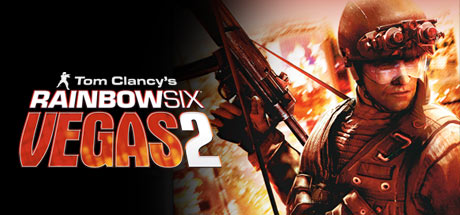
Vegas 2 has even more restricted FOV than the first, so a mod is needed. The mod pushes hand models a bit further out than I wanted, but it is still passable. Much less pop-in though thanks to the mod.
**Requires FOV 90 mod download:
(see post below, only one link per post allowed)
put CameraConfig.uppc from 90 folder into:
Rainbow Six Vegas 2\KellerGame\CookedPC\Packages\Camera
– use a 16:9 resolution (2560×1440, 3840×2160)
– turn off motion blur in game Video Settings
*Scalable HUD, also affects scopes
*Tested on HP Reverb