Subnautica (G3D)

Play the standard version with vorpX for enhanced visual clarity and control options – beyond the native experience. Finally proper mouse control :)
– launch standard game (not VR mode)
– use 4:3 resolution (1600×1200)
– set FOV to max 90 in game
*Miss-match shadows have been removed, so setting G3D Shadow Treatment to OFF will instead hide the HUD. F6 also toggles HUD.
Enemy Front (G3D)
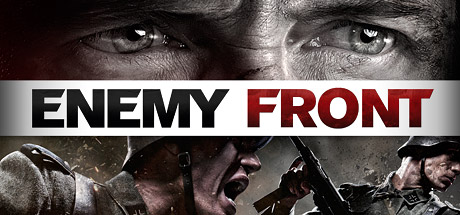
Another G3D war shooter, if you can’t get enough :) . It’s not Call of Duty, but maybe look for it on a deep sale.
– in steamapps\common\Enemy Front\system.cfg set and save:
cl_fov=74
g_show_crosshair=0
– set to dx9 mode in video settings
– use 16:10 resolution (1920×1200)
*G3D Shadow Treatment to OFF will disable both shadows and HUD markers.
It’s neat how the shader tool can let you hide unwanted HUD elements.
I think it could be beneficial for profiles to add a “Hide HUD Elements” toggle to the menu, that works similar to Shadow Treatment, only separate.