Homepage › Forums › Technical Support › Vorpx vs windows defender
- This topic has 7 replies, 2 voices, and was last updated Dec 31, 2018 7:29pm by
 edemuss.
edemuss.
-
AuthorPosts
-
Dec 31, 2018 at 1:04am #178154
 edemussParticipant
edemussParticipantHi,
Just picked up a rift DK2 for very little along with a copy of vorpx to make best use of it; for the most part it’s working great but I’m having the following issue.
As soon as I start up vorpx, windows defender grabs hold of it and rags my cpu for 25-30% before I’ve even started anything else up!
I’m presuming that it’s the antivirus/malware trying to work out what vorpx is doing but as you can imagine it makes the more cpu intensive games run slow which buggers up the vr. For example alien isolation runs butter smooth, fallout4 not so much.Rough machine specs are i5 2500k@4.6ghz / gtx780 / 16gb 2300mhz ddr3 / win10 pro.
Any thoughts?
Cheers
EdDec 31, 2018 at 8:28am #178163 RalfKeymaster
RalfKeymasterIt should only do that for a few seconds normally (like with any program you start). If it stays that way for you for some reason, please first check whether updating the AV definitions helps. A manual check for updates in the Windows settings is enough for that.
If updating the definitions does not help, try to exclude the vorpX program folder (C:\Program Files (x86)\Animation Labs\vorpX) from scanning.
Dec 31, 2018 at 11:23am #178166 edemussParticipant
edemussParticipantThanks for the response, unfortunately it hangs in that state, I’ve waited 10-15 mins and it’s still in the state.
I had already checked the virus definitions and it said it was done 30/12/18 so should be latest; I’ll try to run a manual windows update and see if it changes anything.
I’ll exclude the folder in windows defender and report back.
Dec 31, 2018 at 5:22pm #178172 edemussParticipant
edemussParticipantOk, I’ve added the folder to the exclusion list and windows defender no longer gobbles up a bunch of cycles. Vorpx on the other hand is now taking up 25% on its own, surely this isn’t right is it?
Reinstall required?Dec 31, 2018 at 6:15pm #178174 RalfKeymaster
RalfKeymaster25% sounds very high indeed. If you ahve any other software running that potentially might monitor other processes similar to AV software, try to disable that.
vorpControl uses a certain amount of CPU cycles though while seemingly doing nothing since it constantly checks for newly started programs in very short intervals. However, as soon as a game gets hooked that stops, so it’s not a big deal. Doesn’t interfere with your gaming performance. If you can’t find the culprit, just make sure to not leave vorpX running while you don’t use it.
Dec 31, 2018 at 7:05pm #178175 edemussParticipant
edemussParticipantNo other security on this local machine, windows defender had flagged vorpx as a trojan (I’ve read that this is due to its hooking nature) so perhaps its flagged the offending files and somehow modified them or access to them? It had neglected to notify me that it had found anything though!
Can’t think of anything else unless apps like Dropbox might behave in the same manner?
If I uninstall and reinstall vorpx, do I need to jump through any hoops with regards to licensing?
edit: could the logitech game software that switches profiles based on the executable running be affecting it?
Dec 31, 2018 at 7:10pm #178176 RalfKeymaster
RalfKeymasterYou can keep the license when you uninstall. The uninstaller asks whether you want to remove it. Also your key stays valid unless you reinstall Windows or change hardware. So if you remove it inadvertantly, you can just use the one you got earlier.
BTW: Just double checked whether there might be an issue with the latest version, but here everything looks normal. On an i7 CPU usage is barely noticable. On an i5 it would probably look a bit higher due to missing hyper threading but should be nowhere near 25% normally. I would expect about 2-3% at full clock speed and max. 10% or so while the CPU is idling clocked down. Considering your earlier issue with Defender, which shouldn’t have occured in the first place, there probably is something odd happening on your system.
Dec 31, 2018 at 7:29pm #178177 edemussParticipant
edemussParticipantI’ll reinstall and see what happens.
-
AuthorPosts
- You must be logged in to reply to this topic.
