Homepage › Forums › Technical Support › VorpX Error after update
- This topic has 8 replies, 2 voices, and was last updated Jul 19, 2021 4:48pm by
 Ralf.
Ralf.
-
AuthorPosts
-
May 12, 2021 at 6:12pm #203959
 comatrixParticipant
comatrixParticipantYesterday I launched VorpX and, immediately after, the program warned me that there was an update, which I did as requested, but now I have this error
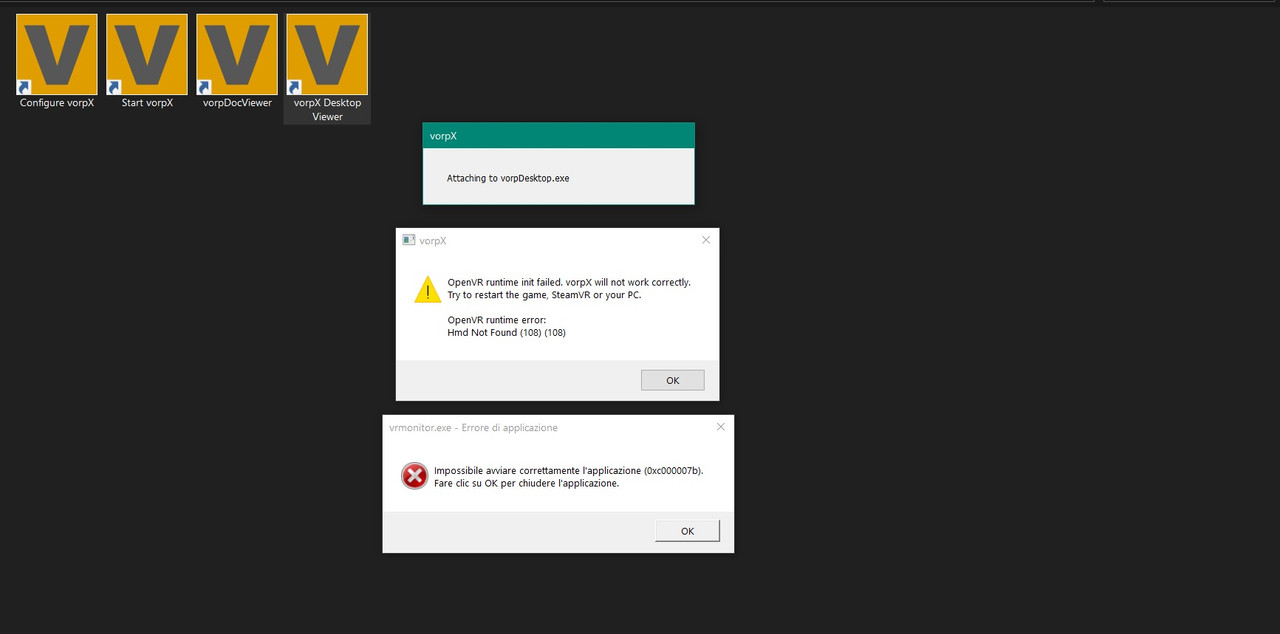
Any help please?
ThanksMay 12, 2021 at 6:58pm #203961 RalfKeymaster
RalfKeymasterThat’s a SteamVR error, not a vorpX error. SteamVR can’t find your headset when vorpX tries to initialize it.
1. Please check whether you have the right headset type selected in the vorpX config app.
2. In case SteamVR is the right type, make sure SteamVR is running.
3. If the above does not help, try to restart SteamVR and your PC and check whether the headset works with other apps.May 12, 2021 at 7:10pm #203964 comatrixParticipant
comatrixParticipantThanks a lot Ralf, I’ll try
May 14, 2021 at 5:35pm #204042 comatrixParticipant
comatrixParticipantBack to my business problems.
First of all I wish to thank you for the support, this is pretty good Ralf.
Previous problems are almost all solved, but I suggest you to watch the video to better understand what’s happening, because describing it it will be very longResident Evil 2 Remake on VorpX
I’m sorry if the video is not perfect, but I hope that it will be enough to understand.
The file I used for the First Person View Mod is dinput8.dll 64bit on Windows 10 ProMay 15, 2021 at 6:44pm #204066 RalfKeymaster
RalfKeymasterThere seems to be some conflict between dinput hooking mods and vorpX currently. These mods hook into functions that vorpX also hooks into. I’ll take a look at the matter. No promises though. If making them work again breaks something vital in vorpX, vorpX takes precedence.
May 19, 2021 at 1:39pm #204188 RalfKeymaster
RalfKeymasterAs suspected to display its menu the dinput8.dll from the mod hooks into the same D3D functions as vorpX, which causes a conflict. It’s possible to work around the conflict in principle, although that doesn’t guarantee that things will work as expected.
Since these dinpunt hook mods are fairly popular for several games, I’ll add some special treatment in case vorpX finds a dinput8.dll in a game folder. If one is found, the next vorpX will enable the workaround mentioned above, but also display a warning that such a mod may cause unpredictable behavior.
May 19, 2021 at 6:33pm #204195 comatrixParticipant
comatrixParticipantAs suspected to display its menu the dinput8.dll from the mod hooks into the same D3D functions as vorpX, which causes a conflict. It’s possible to work around the conflict in principle, although that doesn’t guarantee that things will work as expected.
Since these dinpunt hook mods are fairly popular for several games, I’ll add some special treatment in case vorpX finds a dinput8.dll in a game folder. If one is found, the next vorpX will enable the workaround mentioned above, but also display a warning that such a mod may cause unpredictable behavior.
Thank you so much Ralf, asap I’ll try it again and I will tell you, after the new update, if it will work ^_^
Jul 19, 2021 at 12:49pm #205325 comatrixParticipant
comatrixParticipantAny update about the RE2 Remake issue?
Jul 19, 2021 at 4:48pm #205331 RalfKeymaster
RalfKeymasterI implemented the fallback hooking mechanism that I mentioned above for the latest vorpX version. Unfortunately it seems to cause just as many problems as it solves, so it might get removed again.
The RE2 first person mod should work now incl. GUI in the headset, at least sometimes…
The underlaying issue is that the mod hooks into same functions as vorpX to display its GUI. Multiple hooks into the same functions always potentially causes problems. The best course of action in such a case is removing the conflicting mod.
-
AuthorPosts
- You must be logged in to reply to this topic.
