Homepage › Forums › General vorpX Discussion › Will vorpX support DK2?
- This topic has 43 replies, 20 voices, and was last updated Sep 6, 2014 9:59am by
 Ralf.
Ralf.
-
AuthorPosts
-
Jun 24, 2014 at 4:26am #14224
 AnonymousInactive
AnonymousInactiveWith DK2 there will be an update to the drivers. Will I be able to use vorpX once I get my hands on my DK2 (suppose to be shipping early July!)?
Another question will vorpX only work with your listed games or can I run this program in any game and play around with some settings?? Would like to try it out on Planetside2 but could I also use it on some MMO’s (like WoW, WildStar or ArcheAge)??
Going to be honest I bought the DK2 without giving it much thought so I have a lot to learn before it gets in my hands.
Jun 25, 2014 at 5:33pm #14257 RalfKeymaster
RalfKeymasterDK2 will be supported. There are a few challenges, mainly positional tracking and the way the image is rendered with the DK2, but this is being worked on already as far as possible without an actual device.
Generally vorpX tries to hook into all DX9-DX11 games. Those that aren’t on the support list usually don’t have Stereo 3D, but do work otherwise. Image duplication, head tracking, all extra features like EdgePeek etc, work fine even with most unsupported games. There are exceptions, of course.
Jul 22, 2014 at 12:57pm #14650 jasonbazParticipant
jasonbazParticipantAwesome, thanks Ralf. Just curious what the difference is in making the stereo 3D support work. Is it related to the game itself or just requires a lot of work on your side after the fact?
Can’t wait for the updated support!
Jul 23, 2014 at 7:00pm #14683 RalfKeymaster
RalfKeymasterThe largest overall difference is the image orientation, which is rotated 90° now, probably due to using a smartphone display. And of course the distortion will be different, since new lenses are used.
Game specific changes are mostly neccessary for positional tracking support, which will probably work better for some games than for others.
Jul 25, 2014 at 5:25pm #15883 sucajParticipant
sucajParticipantRalf, now that the SDK is out, when can we expect a long-awaited VorpX update? And for DK2 support, are you going to support all of the new SDK features, including:
– Direct display mode
– Timewarp (this would be a godsend for the geometry 3d performance hit!)Jul 25, 2014 at 5:37pm #15894 RalfKeymaster
RalfKeymasterBasic operation at least should be no problem as far as I can tell from trying the new SDK with the DK1. No surprises to expect in that regard.
I’m hoping to get my DK2s next week. Then I can say more about the DK2 specific bells and whistles.
Jul 29, 2014 at 1:55am #15909 dmortensen1Participant
dmortensen1ParticipantHi Ralf, i was wondering what is the exact difference between stereoscopic supported games and the games that do not have stereoscopic 3D??? Thanks!
Jul 29, 2014 at 2:53am #15911 museumsteveParticipant
museumsteveParticipantGot my DK2 today so really looking forward to getting back into vorpX again :)
Jul 29, 2014 at 6:33pm #15913 RalfKeymaster
RalfKeymaster@ dmortensen: For unsupported games vorpX duplicates the monoscopic output image instead of creating a 3d image from two ‘eyes’. Everything else works just fine, even if a game is not supported. The experience is similar to closing one eye in reality. You are still fully immersed in the world, just the stereo 3d is missing.
@ steve: If all goes well, I will receive mine in the next few days. Can’t say for sure how long things will take after that, but I prepared as much as possible.
Jul 30, 2014 at 8:20am #15916 SolmorsParticipant
SolmorsParticipantI just got my DK2 today. and at the moment it does not work at all with the three games I’ve tried in “Direct HMD Access from Apps” mode (ARMA III, Mirrors Edge, and Skyrim). And it has major problems in “Extend Desktop to the HMD” mode. In ARMA III, the game launches, but the game is not projecting two images and there seems to be problem with the colors as well. I also can’t access the in game menu because my mouse wont travel to that part of the screen for some reason. In Mirrors Edge the game just doesn’t launch after a “Head tracking init failed” error. In Skyrim it gives that same head tracking error as well as “failed to initialize renderer”.
I was so excited when it arrived today, but now I am bummed because I can’t get a single game to work on it.
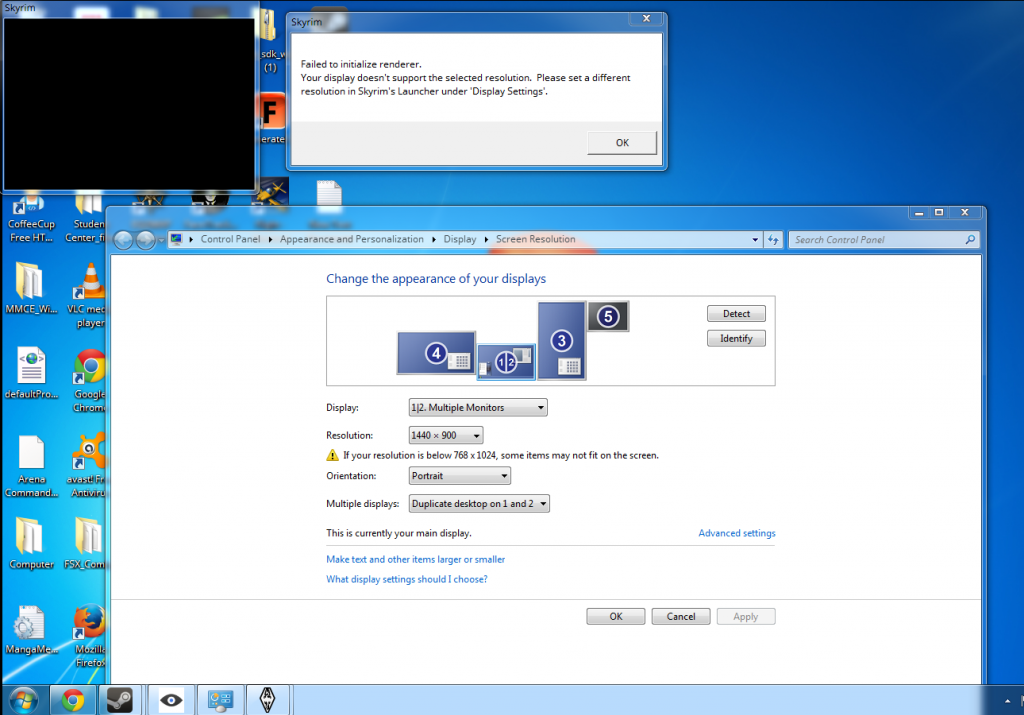 Jul 30, 2014 at 10:59am #15917
Jul 30, 2014 at 10:59am #15917 RalfKeymaster
RalfKeymasterHello Solmors,
You can get the current version of vorpX to work by setting the Rifts render mode to Extend Desktop and configure the Windows monitor configuration accordingly. The Rift should be displayed in landscape orientation in the Windows monitor dialog (which means setting it to portrait mode). It also should be set up to clone mode or as primary monitor since most DirectX games automatically start on the primary display. Alternatively you can try to force games to a specific monitor through the vorpX config app, but that doesn’t work for all games.
Please be aware that head tracking does not work with the current build on the DK2. This will require a build with the latest Oculus SDK. Also lens distortion parameters aren’t optimized for the DK2 yet.
We will be as fast as possible in regard to a version with more official DK2 support (and more), but there is only so much that can be done without access to the actual hardware. Stay tuned.
PS: I would also recommend to disable all additional monitors except your main display when using vorpX to avoid any possible issues that may arise from that.
Jul 30, 2014 at 3:12pm #15918 dmortensen1Participant
dmortensen1Participant@ dmortensen: For unsupported games vorpX duplicates the monoscopic output image instead of creating a 3d image from two ‘eyes’. Everything else works just fine, even if a game is not supported. The experience is similar to closing one eye in reality. You are still fully immersed in the world, just the stereo 3d is missing.
Thanks Ralf for the info ;) however i was also wondering about another thing :) can you make it possible for the owners of the software to actually try VorpX without the Rift needed to be plugged in… it is because i have a license on VorpX but in order to get a small taste of what it can deliver (i own several of the officially supported games!) i either have to view youtube videos (which get a little annoying after a while because many youtube videos are with people who don’t have the same charm like Pewdiepie or emart or Jacksepticeye (to mention those i have subscribed to see rift videos!)) or else i have to use Tridef 3D so i can test if my computer can even run those games VorpX also supports in at least 60Hz fluently… i love what i have seen on many youtube videos so far showing the power of VorpX but i would like to be able to test it myself the way that i see it on youtube (those that show both eyes :) ) thank you for your time to read this :) i hope you’ll think about it…
Jul 30, 2014 at 9:32pm #15920 SolmorsParticipant
SolmorsParticipantThanks for the quick response, Ralf!
I tried the duplicate/clone mode last night, and that screenshot is the error I got when trying to launch Skyrim. Also note that the resolution is set to 1440×900, maybe that is because my main monitor that I am duplicating is 2560×1440? Maybe I should try switching my main to my left side 1080p one and disabling the rest for now.
Thanks for the advice, I hope you get yours soon!
Jul 30, 2014 at 9:43pm #15921 RalfKeymaster
RalfKeymasterFirst thing you should do is disable all monitors except your main monitor and the Rift temporarily. Just to keep things simple for now.
Then set your DK2 to portrait mode (I assume it’s number 3 in the above picture?). It has to be rotated by 90°. This is very important.
Now you have two options (cloning probably will not work, sorry for the mistake above): Either set the Rift as primary display (most DirectX games open on the primary monitor), or try to force the output to the Rift through the vorpX config app (display/monitor group on the main page). The latter does not work for all games. You have to do one of these two things.
Also make sure that the games you want play use the native resolution of the Rift (1920×1080 for the DK2).
Jul 31, 2014 at 4:07pm #15926 peteski123Participant
peteski123ParticipantI will try this when I get home.
I must admit it’s a very nice leap from the DK1, I was only expecting a little difference as the specs are still quite low but I was very pleasantly surprised. Been on Elite dangerous and Eurotruck quiet a bit atm but really looking forward to getting back into other games with Vorpx like my Starship Troopers with newer drivers.
Thanks Ralf -
AuthorPosts
- The topic ‘Will vorpX support DK2?’ is closed to new replies.
