Homepage › Forums › General vorpX Discussion › vorpX 0.9 Slight Delay
- This topic has 79 replies, 30 voices, and was last updated Oct 23, 2015 3:35am by
 Karlor.
Karlor.
-
AuthorPosts
-
Sep 28, 2015 at 12:42pm #89906
 RalfKeymaster
RalfKeymasterShort update on OpenGL since this was highly requested: Amnesia will have 3D, also almost everything else that uses the old OpenGL fixed function pipeline.
Modern, purely shader based OpenGL games won’t have 3D for now, that’s not as straight forward to implement. Addressing the open issues in the ‘official’ part of vorpX has higher priority for 0.9. Also many features of the D3D part will be missing in OpenGL for now (HUD-Scaling, shadow treatment etc.).
However, you will be able to play OpenGL classics until about the time of the Quake 3 engine in full Geometry 3D, also everything newer that still partially uses the fixed function pipeline (like Amnesia). idTech4/5 probably won’t be covered, haven’t tried one yet though.
Sep 28, 2015 at 6:33pm #89907 peteski123Participant
peteski123ParticipantAwesome news Ralf, really looking forward to it.
I have already bought two licences of Vorpx to say thanks for previous work, I might even buy another after this next patch.can I just ask, are you definitely going to continue to support the Rift after it’s release with its ongoing Oculus runtimes or will the Vorpx main Full release be it’s final?
Regards
PeteSep 29, 2015 at 2:50pm #89916 RalfKeymaster
RalfKeymasterSupport will continue after the CV1 release. Hopefully from now on without the need for changes to the base functionality as large as the one the 0.7 runtime made necessary.
Sep 29, 2015 at 10:25pm #89925 frankhartman96Participant
frankhartman96ParticipantI just bought vorpX for my oculus rift but then I came to the conclusion only runtime 0.7 is supported for windows 10. Is there anyway around to make vorpX run on a windows 10 pc at this moment?
Regards
FrankSep 30, 2015 at 2:05am #89928 v_lee02Participant
v_lee02ParticipantYeah I tried everything but going back to windows 7! And if anyone has an answer I would love to hear it :)
Good luck Frank!
Sep 30, 2015 at 2:33am #89930 BuckleBeanParticipant
BuckleBeanParticipantI’m running windows 10 with oculus runtime 0.5.0.1, latest nvidia drivers. Vorpx works as expected. Downside is direct mode won’t work, but extended mode does and thus, so do most rift apps, minus the very latest. It’s a compromise, but vorpx will support 0.7 in a couple weeks, so no big deal.
Oct 1, 2015 at 8:43pm #89964 lipplogParticipant
lipplogParticipantDoes GTA San Andreas use OpenGL? GTA SA is so awesome in VR, I’m still using the outdated TriDef injectors. Any chance it will be added to the VorpX library?
Oct 2, 2015 at 1:28pm #89967 RalfKeymaster
RalfKeymasterI tried it quite some time ago. It hooked just fine but IIRC had general problems with widescreen resolutions, so I didn’t even bother to check whether 3D is possible. Since the new vorpX version is now able to handle 4:3 etc. aspect ratios correctly regardless of the actual headset screen aspect ratio, it might be worth a try to check again. As always, no promises though.
Oct 2, 2015 at 1:32pm #89968 lipplogParticipant
lipplogParticipantOh that’s great! I’ll turn off wide screen and give it a try! Thanks so much, Ralf!
Oct 2, 2015 at 9:05pm #89971 keivan@techiemae.comParticipant
keivan@techiemae.comParticipantI will be one happy SOB when direct mode support is added to 0.9 so that I can play it with the latest version of my graphics’ software
Oct 2, 2015 at 11:22pm #89973 frankhartman96Participant
frankhartman96ParticipantWindows 10 in combination with oculus runtime 0.5 and vorpx 8.1 seems to work but it is not perfect. Thnx for the suggestion @BuckleBean! I will just wait for the 0.9 update then.
Oct 3, 2015 at 1:20am #89974 NipOcParticipant
NipOcParticipantYou don’t have to use an old runtime.
1. Save the OVRServer_x86.exe from
C:\program files (x86)\Oculus\Service\OVRServer_x86.exe
2. Install the new runtime and put the OVRServer_x86.exe
(in compatibility mode for windows 8) back.
3. Make a text file an pastenet stop OVRService
C:\program files (x86)\Oculus\Tools\DirectDisplayConfig.exe off
C:\program files (x86)\Oculus\Service\OVRServer_x86.exe4. Save the text file as .bat and your done.
Everytime you start a app that is not made for 0.7, just execute this bat.Oct 3, 2015 at 2:25pm #89980 phoenixParticipant
phoenixParticipantThank you NipOc. Only one question:
What runtime version are you using to start. I have now 0.7 installed. Then i have to save the 0.7 exe in other location, install 0.5 runtime and copy the 0.7 one or inside out?
Apologize my short understanding to perhaps obvious questions….Oct 3, 2015 at 7:43pm #89994 NipOcParticipant
NipOcParticipantNo problem, I should have mentioned in the first post, which runtime you need.
You need the OVRServer_x86.exe from the old runtime 0.5 or 0.6 (so you need that runtime first).
If you are on windows 10, don’t reboot after 0.5 or 0.6 runtime installation, just save the OVRServer_x86.exe and deinstall the runtime. If it wants to install drivers during installation, just cancel, you don’t need them.
The driver window will look similar to this
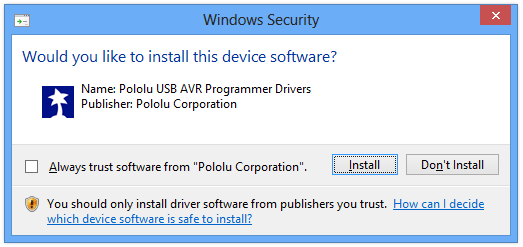
Afterwards, install the 0.7 runtime.
Than put the OVRServer_x86.exe back to C:\program files (x86)\Oculus\Service, force it into windows 8 compatibility mode and your done.
The .bat will put the rift into extend mode, enable the old runtime and thus enable support for nearly every pre 0.7 demo or game.Oct 3, 2015 at 11:33pm #89996 phoenixParticipant
phoenixParticipantThank you very much Nip. Perfect explained.
-
AuthorPosts
- The topic ‘vorpX 0.9 Slight Delay’ is closed to new replies.
