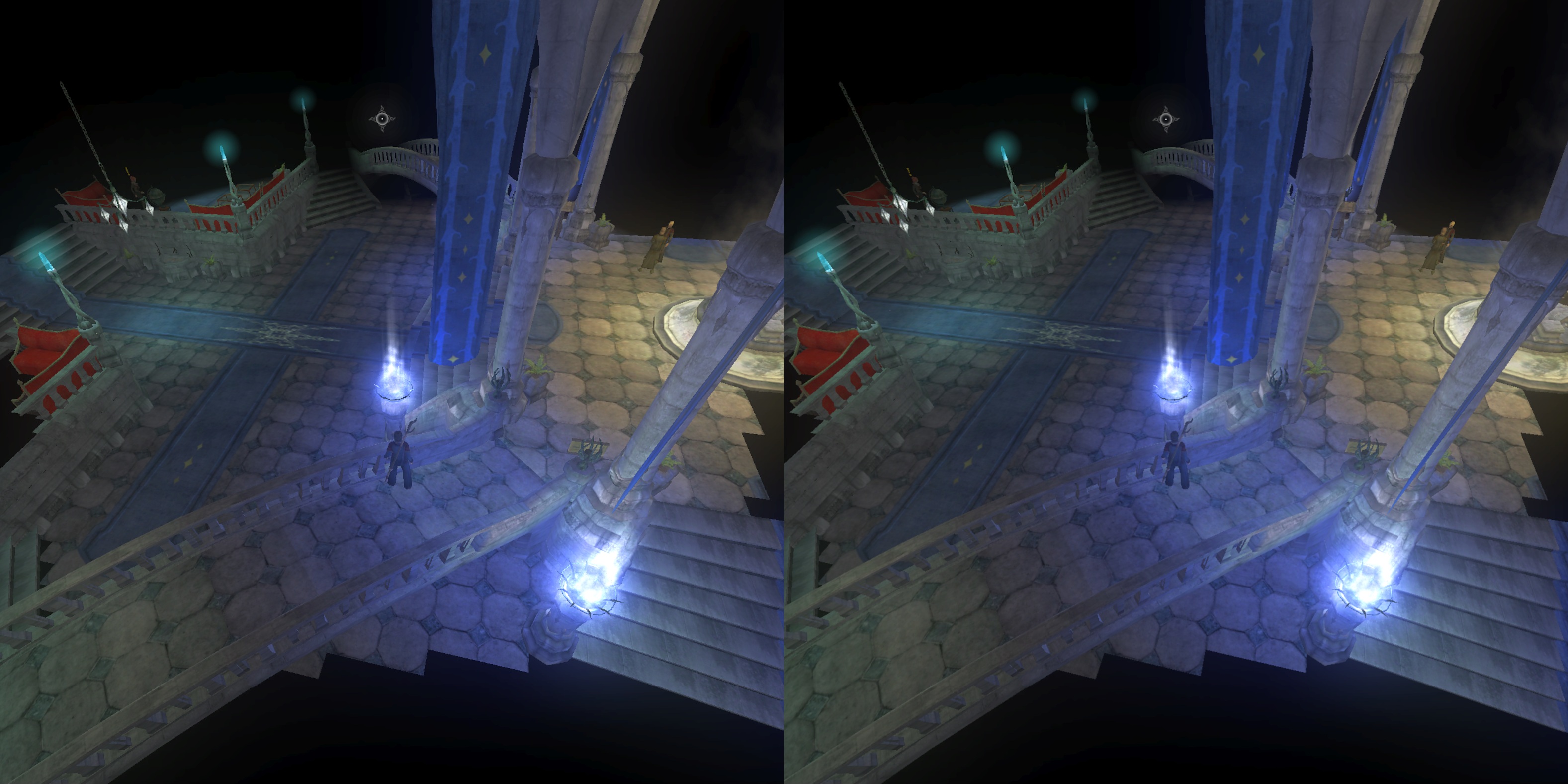Homepage › Forums › Game Hints and Settings › User Profiles › Old User Profile Thread
- This topic has 227 replies, 15 voices, and was last updated Oct 20, 2018 2:31am by
 zahncisten.
zahncisten.
-
AuthorPosts
-
Aug 9, 2018 at 8:23am #174655
 matteo39Participant
matteo39ParticipantFEAR 2 TRIED: simply perfect in G3D!
Aug 9, 2018 at 9:42am #174658 matteo39Participant
matteo39Participantalso FEAR 3, tried: perfect G3D, but sometimes the game start in z-normal, you must restart the game to have G3D
Aug 9, 2018 at 10:12pm #174661 RJK_Participant
RJK_ParticipantThanks ive updated the list.
Dungeon Siege 2 (G3D)
-Change DungeonSiege2.ini to:
x = 0
y = 0
width = XXXX
height = YYYY
bpp = 32-make shortcut to game :
“C:\path_to_game\DungeonSiege2.exe” fullscreen=false width=XXXX height=YYYY– XXXX and YYYY MUST match in ini and shortcut !!
– you can enter anything above 800×600, i used 1600×1200, but game only plays in the same low resolution. Though the game doesnt look too bad with that low res. 3D looks good !
-Dont mess with ingame Shader Settings
– Start game, after first or second video (the one with the mountains) VorpX goes OFF and game shows a resoultion warning on your desktop. Just Press enter to continue. VorpX will come back on.Notes: Because mouse cursor does not work in full screen mode with vorpX the game need to be run windowed. Sadly it runs only in a very low resulution.
Aug 9, 2018 at 10:31pm #174663 RJK_Participant
RJK_ParticipantDungeon Siege 2 Profile availiable from the cloud
Aug 11, 2018 at 9:47am #174684 matteo39Participant
matteo39ParticipantRJK, can you try RAGE?
Aug 11, 2018 at 8:12pm #174695 ParotakuParticipant
ParotakuParticipantAdded a custom profile for Unravel 2.
Real geometry 3D is detected but it seems very demanding for my poor GTX-960…
I hope other users will have better results. ;-)Aug 11, 2018 at 9:15pm #174696 steph12Participant
steph12ParticipantAdded a custom profile for Unravel 2.
Real geometry 3D is detected but it seems very demanding for my poor GTX-960…
I hope other users will have better results. 😉amazing ! thank you very much ^^
Aug 11, 2018 at 10:43pm #174697 RJK_Participant
RJK_ParticipantSplinter Cell (DGVoodoo2) – G3D
– DGVoodoo2 required
– For higher rexolutions change
WindowedViewportX= XXXX
WindowedViewportY= YYYY
in SplinterCell.ini
and Resolution=XXXXxYYYY in SplinterCellUser.ini– change FOV in SplinterCellUser.ini under:
[Engine.PlayerController]
DesiredFOV=110.0
DefaultFOV=110.0
– Profile is optimized for Immersive Screen and Cinema Mode. Game plays also well in FULL VR, but HUD has more depth in the other modes.
– Use mono for certain elements like door codes
– Skip Into videos if game crashes (Esc)
– If SplinterCellUser.ini refuses to keep your custom res., write protect it.
– Profile availiable from the cloudAug 12, 2018 at 6:13pm #174706 RJK_Participant
RJK_ParticipantSplinter Cell 2: Pandora Tomorrow (DGVoodo02) – G3D
– DGVoodoo2 required
– use widescreen patch for higher res. then 1600×1200 https://thirteenag.github.io/wfp#scpt
– change (if using widescreen patch) SplinterCellPandoraTomorrow.WidescreenFix.ini to your desired value
– also change SplinterCell2.ini and SplinterCell2User.ini, make all 3 files write protect after youre done
– Profile is optimized for Immersive Screen and Cinema Mode.
– start SplinterCell2.exe game via gamefolder/offline/system
– deleting pandora.exe and pandora-tomorrow.exe in main folder will prevent from switching screens and confusing vorpX.
– Profile is optimized for Immersive Screen and Cinema Mode.
– Profile availiable from the cloudNotes: Some Backgrounds are 2D only.
Aug 16, 2018 at 5:29pm #174767 RJK_Participant
RJK_ParticipantCall of Cthulhu (Original Game) (G3D)
– Game requires VorpX shortcut
– Game allows highest resoultions
– Profile is optimzed for Immersive Screen Mode for better image quality
– runs well in the others modes too
– Full VR has headtracking but less FOV and image quality
– nice 3D in all modes
– Profile availiable from the cloudAug 16, 2018 at 5:59pm #174769 RJK_Participant
RJK_ParticipantImportant Note on Call of Cthulhu
Sometimes the game does not shut down properly so VorpX might not hook on restart. Remove CoCMainWin32.exe from taskmanager manually if this occurs.
Aug 17, 2018 at 10:48am #174788 RJK_Participant
RJK_ParticipantImportant Note #2 on Call of Cthulhu
I was not aware of that this game is out in 2 different Directx versions.
The profile above (marked in the cloud with DX9) is for the DX9 game only
If you have the DX8 game, you can try DGVoodoo 2. Make a copy of the dgvoodoo2 profile for that.Here you can do a research on the different versions.
For the DX9 profile i was using ISBN: 4020636230004
Sorry for the inconvenience.
Aug 17, 2018 at 9:31pm #174798 RJK_ParticipantAug 17, 2018 at 9:33pm #174799
RJK_ParticipantAug 17, 2018 at 9:33pm #174799 matteo39Participant
matteo39ParticipantAnyone tried vampyr? Unreal Engine 4
Aug 19, 2018 at 1:06pm #174815 -
AuthorPosts
- The topic ‘Old User Profile Thread’ is closed to new replies.