Homepage › Forums › Game Hints and Settings › User Profiles › Old User Profile Thread
- This topic has 227 replies, 15 voices, and was last updated Oct 20, 2018 2:31am by
 zahncisten.
zahncisten.
-
AuthorPosts
-
Jul 7, 2018 at 12:44pm #173824
 matteo39Participant
matteo39Participanti’ve tried, but the 3d separation isn’t perfect:
now I have a headache because there is a distortion in the image in the left eye (also with a low value for 3dstrengh) :9Jul 7, 2018 at 1:27pm #173825 RJK_Participant
RJK_ParticipantThe openGL profile is a compromise anyway. You can either get big seperation or clean HUD. Both together is only 90%. Please raise/lower 3D Strength together with Focal Offset for your personal taste. For good 3D strength you would need to accept HUD looking slightly distorted. If you are playing FULL VR, you MAY be able push HUD out of sight by gaining 3D Strength (not tested), when HUD is needed use Edgepeek mono. Please note, the openGL rendering of the game is experimental so it might vary with the version of the game.
Jul 7, 2018 at 6:00pm #173829 RJK_Participant
RJK_ParticipantHuge Diablo like game, very addicting Hack n Slay
Titan Quest (G3D)
-set shadowQuality to low in Menu or shadows = false in options.ini
-use antialiasing
-dont go over about 1920×1080 because HUD becomes very small
-camera mod recommended (moves camera around)
-cinema or immersive screen mode recommended
-very nice 3D
-profile availiable from the cloudJul 8, 2018 at 4:49pm #173843 RJK_ParticipantJul 11, 2018 at 10:36am #173895
RJK_ParticipantJul 11, 2018 at 10:36am #173895 RJK_ParticipantJul 12, 2018 at 10:41pm #173906
RJK_ParticipantJul 12, 2018 at 10:41pm #173906 RJK_Participant
RJK_ParticipantDark Sector (G3D)
Because of its millions of different light sources it was very hard to create a profile (still not finished, only about 90% but if you can accept a few things this 3rd person shooter could be a nice VR journey.)
The game has (timing ?) problems with starforce and vorpX, version 1.01 will work, though it takes a few tries before VorpX successfully hooks. )
Very important settings required:
– update to v.1.01
– use “borderless gaming”, deselect everything exept “keep window in foreground”.
– close vorpx configurator !
– add this:
Graphics.DisplayAspectRatio=FullScreen4x3
Graphics.FOV=120
somewhere beneath:
[Windows_Config,/Types/Config]
in DS.cfg
– Turn OFF any graphics setting like fog ect.If you dont, you may experience bad lighting effects and Halos.
– Dont touch 3D-Fov enhancement ! – use game FOV (see above) instead
– Use antialiasing in Nvidia Panel
– Use edgepeek mono if text converges too much (or lower 3D Strength)
– Profile availiable from the cloud, FULL VR w. HeadtrackingNotes: Quite often faint Halos around objects under certain light angles, convergence problems with footnotes. Very precise shooting !
Jul 14, 2018 at 5:33pm #173933 RJK_Participant
RJK_Participantcorrection :
Dark Sector is NOT using starforce. It seems copy protection is ProtectDisc which raises problems with solid hooking.
Jul 15, 2018 at 2:07pm #174262 dellrifter22Participant
dellrifter22ParticipantTwo Source engine multiplayer shooters I mess around in sometimes. Good shooting mechanics, good effects, good 3D. Can pick these up under $5 during sales. Profiles on the cloud.
Insurgency (2014) – G3D

– Launch insurgency.exe from directory (not Steam, not insurgency_BE)
– In video settings, set FOV to ~105 and use a 16:10 resolution
– Set Shader Detail to “medium” or the game will crash on map loadDay of Infamy – G3D

– Launch dayofinfamy.exe from directory (not Steam, not dayofinfamy_BE)
– In video settings, set FOV to ~105 and use a 16:10 resolution
– Set Shader Detail to “medium” or the game will crash on map load**Both include BattleEye anticheat for Official servers, so only offline play with bots or unofficial Custom servers are playable with vorpX. The bots are pretty fun though.
Jul 15, 2018 at 6:39pm #174266 RJK_Participant
RJK_ParticipantSpiderman 2 (DGVoodoo2) – G3D
– DGVoodoo2 required
– Set resolution maually in Webhead.ini :
FullscreenViewportX=2560
FullscreenViewportY=1440
-use Nvidia antialiasing
-Important: Scale desktop to full screen in Nvidia settings, otherwise you will
not be able to reach parts of menus
-use Cinema or Immersive Screen Mode
-Profile availiable from the cloudJul 15, 2018 at 7:53pm #174267 dellrifter22Participant
dellrifter22ParticipantA couple more war shooters… This time from Unreal Engine 3. Profiles added to the cloud.
Red Orchestra 2 / Rising Storm – G3D
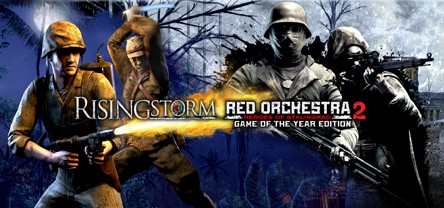
Works fine online with FOV tweaks and G3D
– Set Shadows to “Low” or “Off”
– Use a 4:3 resolution (2400×1800, 3200×2400)
– Set the following FOV values in ROGame.ini found in
Documents\My Games\RedOrchestra2\ROGame\Config:PlayerFOV=105.000000
IronSightZoomScaleSMG=0.000000
IronSightZoomScaleRifle=0.000000
IronSightZoomScaleBipod=0.000000**note that if you open the game options page any time after, it will reset your FOV value. You then will need to tweak the ini again and restart game.
Call of Duty: World at War – G3D
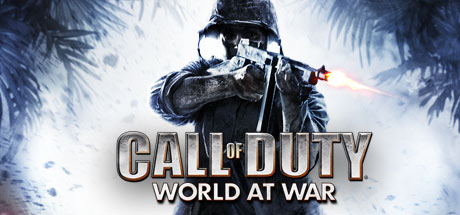
Single player levels playable in dev mode.
See this thread for setup instructions.Jul 15, 2018 at 9:01pm #174268 RJK_Participant
RJK_ParticipantThanks, and my compliment for your detailed instructions !
Jul 17, 2018 at 1:17pm #174287 RJK_Participant
RJK_ParticipantIndiana Jones 6 (Kaisergruft / Emperors Tomb) – (DGVoodoo2) – G3D
I played all of them in the 90ies, this one even works in VR. Very nice 3rd person game, Full vR with G3D. The only snag is that background and HUD render at same depth, so you may need to use edgepeek mono for Full VR or mono hotkey for the other modes when reading text.
– DGVoodoo2 required for G3D !
– change res_height=xxx and res_width=xxx in vars.cfg where xxx is the desired resolution
– Note: if game crashes with a “floating point” error you may need to update the game and/or copy protection drivers
– use edgepeek mono for text reading
– Full VR Mode with nice Geometry 3D
– profile availiable from the cloudJul 18, 2018 at 5:20pm #174302 RJK_Participant
RJK_ParticipantFallout Tactics ( 2D )
I tried this for a joke, Tatcics is a 2D game but for Fallout Retro Fans it might be fun to play this with vorpX.
-Requires DGVoodoo2
-Requires Patch 1.25 or 1.27
-Requires widescreen patch
-requires windowed mode -w (otherwise it will crash)
-game does not run higher then 1024×768 with vorpX. Edit resolution in BOS.cfg manually.
-run windowed once via shortcut, then run patched widescreen exe normally.
-DONT change res. in game !
-no profile so far because its 2D only, just throw DGVoodoo2 into the games folder, VorpX will hook through the default DGVoodoo profile.Jul 18, 2018 at 8:01pm #174303 matteo39Participant
matteo39Participant<strong class=”d4pbbc-bold”>Indiana Jones 6 (Kaisergruft / Emperors Tomb) – (DGVoodoo2) – G3D
I played all of them in the 90ies, this one even works in VR. Very nice 3rd person game, Full vR with G3D. The only snag is that background and HUD render at same depth, so you may need to use edgepeek mono for Full VR or mono hotkey for the other modes when reading text.
– DGVoodoo2 required for G3D !
– change res_height=xxx and res_width=xxx in vars.cfg where xxx is the desired resolution
– Note: if game crashes with a “floating point” error you may need to update the game and/or copy protection drivers
– use edgepeek mono for text reading
– Full VR Mode with nice Geometry 3D
– profile availiable from the cloudvorpx can’t hook this game!
Jul 18, 2018 at 8:34pm #174305 matteo39Participant
matteo39ParticipantDGVoodoo2
ok, now it runs! but the fov is too limited, and if i change fov via vorpx, there are some artifacts ingame.
-
AuthorPosts
- The topic ‘Old User Profile Thread’ is closed to new replies.









