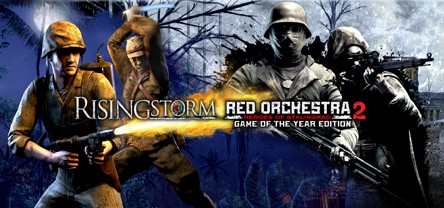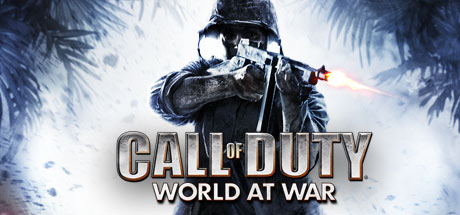-
Search Results
-
Topic: Homefront
Homefront (G3D)

The first one. An action shooter a la call of duty. I was able to eliminate most shader errors and increase FOV with the Changer from PCGwiki. G3D looks alright, aside from unequal strengths between weapon models and the world.
FOV Changer download from PCGwiki here
– run HomefrontFOV.exe and set 96 Automatic Mode
– set game to dx11 mode
– use a 16:9 resolution (1920×1080) for correct sights
– turn off Ambient Occlusion in game settings*Adjustable HUD sliders in vorpX menu
*G3D Shadow Treatment to “NO S3D” enables Global Illumination if preferred
*Has minor render culling around peripheryTopic: Subnautica / Enemy Front
Subnautica (G3D)

Play the standard version with vorpX for enhanced visual clarity and control options – beyond the native experience. Finally proper mouse control :)
– launch standard game (not VR mode)
– use 4:3 resolution (1600×1200)
– set FOV to max 90 in game*Miss-match shadows have been removed, so setting G3D Shadow Treatment to OFF will instead hide the HUD. F6 also toggles HUD.
Enemy Front (G3D)
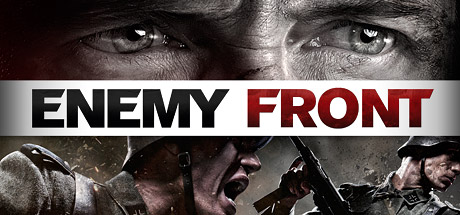
Another G3D war shooter, if you can’t get enough :) . It’s not Call of Duty, but maybe look for it on a deep sale.
– in steamapps\common\Enemy Front\system.cfg set and save:
cl_fov=74
g_show_crosshair=0
– set to dx9 mode in video settings
– use 16:10 resolution (1920×1200)*G3D Shadow Treatment to OFF will disable both shadows and HUD markers.
It’s neat how the shader tool can let you hide unwanted HUD elements.
I think it could be beneficial for profiles to add a “Hide HUD Elements” toggle to the menu, that works similar to Shadow Treatment, only separate.Hi,
I’m thinking about investing in VORPX and a game or 2, but first I want to know if windows MR touch controllers are supported, (particularly for Fallout 3 and the call of duty series? ..and/or any other first person experiences..?)…also… there is a Skywind (morrowind remastery in skyrim engine,) that will come out, …eventually I guess, …and if that mod had decent vorpx support, then I would definitely, immediately purchase vorpx just to play skywind in VR. …if you have any comments in that regard..?
thanks
Topic: Call of Duty 2
…some games need an awful amount time to fix, but i finally got this one to work with VorpX. I played this game with 3D Vision before and i threw it against the wall. I must say VorpX beats 3D-Vision again. Beeing inside the game instead of in front of a monitor let you handle this wild shooter way better.
Call of Duty 2 (G3D)
-Important: First you need to follow this link and the instructions under Call of Duty 2. https://reshade.me/compatibility otherwise the game will not work.
-Gain FOV with the console command seta cg_fov 120, this setting will be remembered until the end of the level.
-turn OFF shadows when using VorpXs 3D FOV enhancement at its max. setting.

Hello there,
I havent played first person shooters with VorpX because of the motion sickness i initially had experienced.
Now since this seems to be gone i ran into a little problem with Depth Settings in a Game running with G3D.
I dont know (yet) if any other 1 rst person game behaves like that too.
I mainly set 3D Strengh to a value where everthing looks natural, keeping this value to 0 makes the game 3D but still kind of flat compared to lets say a value of 2 or 3. I set this value at maximum depth without destroying the normal gun view.
Most 1st person shooters have a sniper mode where you lift the gun in front of your head for shooting. Here is where the problems occurs. The convergence of the stereo image moves behind my head so i cant use the sniper mode, left and right at gun view is too much separated while distant objects remain ok. In normal mode ( a bit further away from the eye ) guns look all right.
Now if i want to use the sniper mode i must set 3D Strenght to 0 which in return makes the 3D effect not so nice.
Is this normal in 1 st person shooters or can this only be adjusted with internal tools ? If you own Call of Duty 1, you can use my profile from the cloud to see what i mean.
i can see call of duty ww2 only in windowed mode (whit black bars ) like the screen would be too small
i can play only with zoom at 1 (very bad to play with the maximum fov of 95)i have a 21:9 monitor,would be this the problem ??
i put in the custom resolution but nothing seems to change