-
Search Results
-
Hello Guys,
dellrifter22 released an awesome improved G3D profile for Call of Duty World at War, where the weapon and the world scale is perfect in G3D.
With the normal older profile, the Weapons didnt had an proper 3D Effect.In Black Ops 1 you also have this incorrect scales. My question is, is it possible, to make an profile like the improved one from Call of Duty World at War ? For Black Ops 1 and Modern Warfare 2 for example ?
Modern Warfare 2 also had the giant Hands Problem.Thanks in Advance :)
Call Of Duty : Modern Ware Fare (2019 edition / Latest)
Let first say.. The Call of Duty franchise sucks big Donke b!@#$ for not naming the latest 2019 release something unique.
So frustrating trying to find something specific and all the older games come up as a result.Anyway, are there ANY plans in the near future for VorpX to support the latest COD?
Unfortunately the open beta for the new Modern Warfare this week is PS4 only. So I spent some time revisiting MW2 instead and have configured some new vorpX profiles for it.
Call of Duty: Modern Warfare 2 (G3D)

Another visual spectacle campaign looking good in G3D when you turn the shadows off. I only wish the gun models had better depth, but this is how all the call of duty games are sadly. Still enjoyable.
One minor glitch remains with the heartbeat sensor being off center, which could not be fixed without breaking other world props.
Multiplayer FOV has a maximum of 90 and requires an officially approved Changer by AgentRev, so I’ve made two separate profiles for SP and MP using two different Changers. Fortunately each use their own exe so you can keep both profiles active at once.
Call of Duty: Modern Warfare 2 SP
**Requires CoD-SCZ-FoV-Changer
– use SCZ FoV Changer to set 105 and launch the game
– use a 16:9 resolution (2560×1440)
– turn Shadows OFF in game*Optional hide HUD hotkeys – add two lines to config.cfg in players folder of game directory:
bind F1 “cg_draw2D 0”
bind F2 “cg_draw2D 1”*Fullscreen cinema mode optimized for Pimax8k
*fullVR/Immersive modes optimized for RiftCall of Duty: Modern Warfare 2 MP
**Requires AgentRev MW2 FoV Changer
– use AgentRev FoV Changer to set 90 and launch the game
– use a 16:9 resolution (2560×1440)
– turn Shadows OFF in game*FullVR mode optimized for Rift
*Fullscreen cinema mode optimized for Pimax8k with pitool small fov. If edge culling too noticable, reduce vorpX FOV Enhancement in delete menuYou can find these now on the vorpX cloud. Enjoy. A couple more COD MP coming soon.
I’m pulling these from the old thread for updated profiles and instructions. They are now better suited for Pimax8k and Rift, with improved shader work. Find them on the vorpX cloud marked as (improved).
Call of Duty: World at War (G3D)
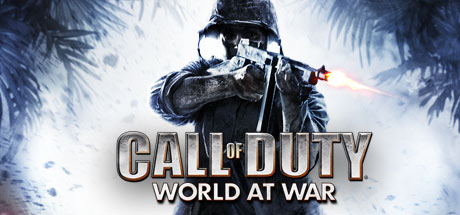
This version no longer requires the tedious console commands per each mission, instead we will use the CoD-SCZ-FoV-Changer downloadable from PCGamingWiki here.
– Run the FOVChanger.exe and set to Fov to 105
– use a 16:9 resolution (2560×1440)
– set Shadows to LOW in game*Use vorpX Shadow Treatment to hide HUD if desired, then use Z3D key for menus
*Cinema mode best for Pimax8k, fullVR mode best for Rift
*Use Rift in SteamVR mode if crash on startupRed Orchestra 2 / Rising Storm (G3D)
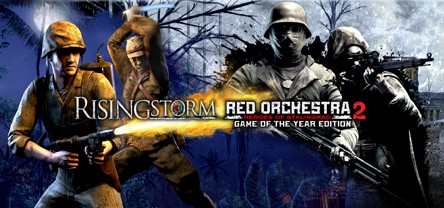
Profile is now optimized for Pimax8k and Rift using cinema fullscreen. I found that former ini edits to zero ironsight zoom was breaking weapon accuracy. Instead we will only edit PlayerFOV.
-use 16:9 resolution (2560×1440)
-set Shadows to LOW in game
-set Lighting and Post Processing to MEDIUM
-FOV setup: open ROGame.ini from Documents\My Games\RedOrchestra2\ROGame\Config
Find and edit value:
PlayerFOV=105.000000*Set all graphics options in game first before ini edit. Opening the options page after will reset your fov value to default
*Cinema mode best for Pimax8k, Rift may prefer fullVR modeTopic: here! need help
I am a new player, the XBOX controller does not work properly <Thief [2014]>, because VORPX maps the left and right joysticks, closing the map will cause the screen to vibrate, what should I do?
Also why is <Call of Duty Ghosts > not VR effect?


