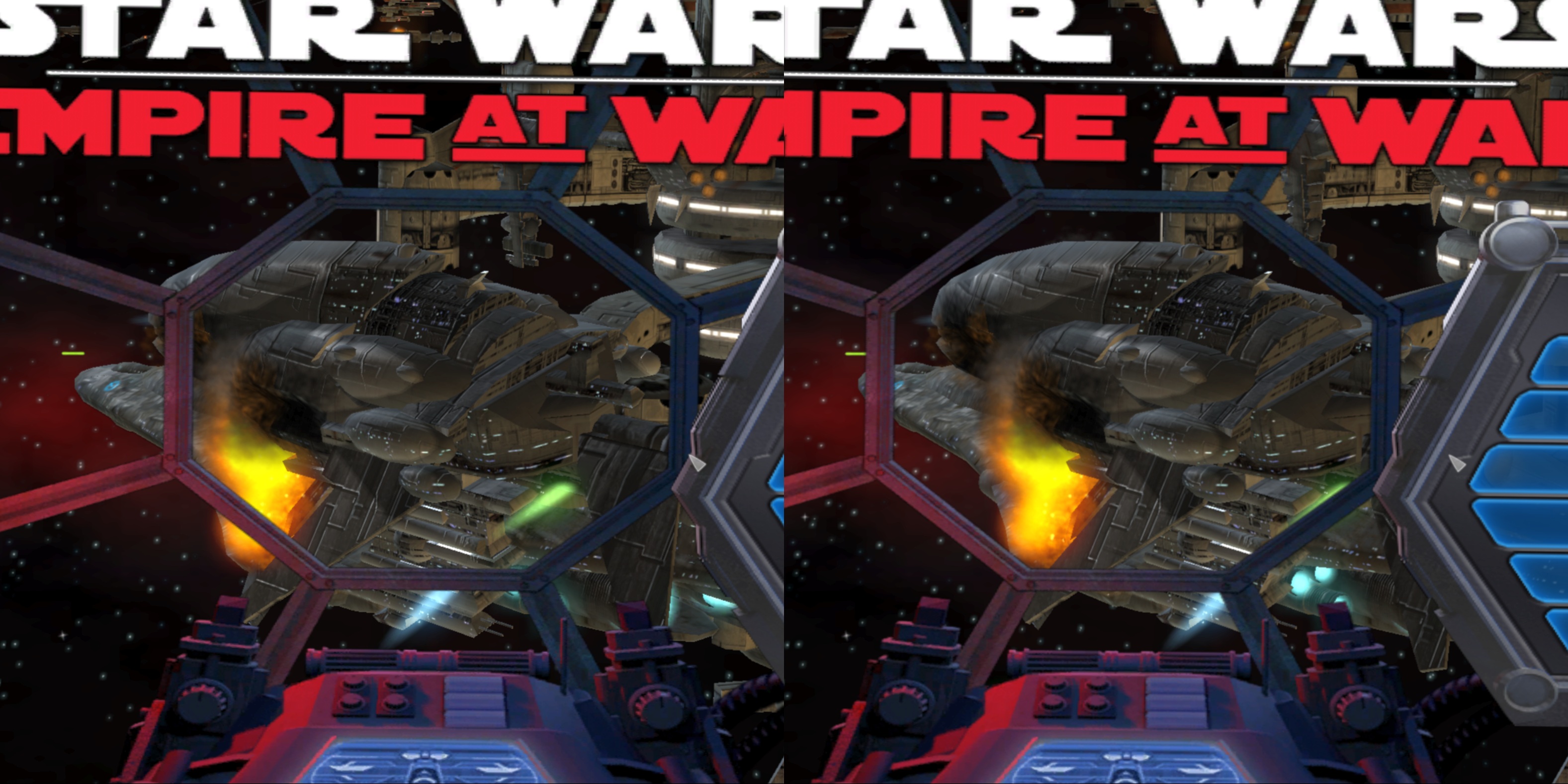Homepage › Forums › Game Hints and Settings › User Profiles › Old User Profile Thread
- This topic has 227 replies, 15 voices, and was last updated Oct 20, 2018 2:31am by
 zahncisten.
zahncisten.
-
AuthorPosts
-
Sep 3, 2018 at 1:18pm #175087
 vrbandwagonParticipant
vrbandwagonParticipant@RJK_
Now that you are an expert in making great profiles, have you thought about revisiting Unreal 1?It’s been almost a year since my post about it but there still isn’t a proper profile and clear instructions to make it work.
Sep 3, 2018 at 1:36pm #175088 RJK_Participant
RJK_ParticipantAs far i remember ive got Unreal 1 working in G3D with this http://kentie.net/article/d3d10drv/ renderer. VorpX doesnt have a visible profile for it https://www.vorpx.com/forums/topic/invisible-profile/ but the renderer seemed to work without one. I think i havent tested it since 18.2.
Sep 3, 2018 at 1:51pm #175089 vrbandwagonParticipant
vrbandwagonParticipantHere Ralf mentions a “factory Unreal 1 profile” with 18.2 but there still isn’t one. Did he just forget?
By the way, what could be the difference between patch 227 and your link to the Direct3D 10 renderer in terms of quality?
[edit: sorry for hi-jacking the thread, ignore my questions if you prefer]
Sep 3, 2018 at 5:11pm #175090 RJK_Participant
RJK_ParticipantThere is nothing that i can do right now. Youll get an overview of the different versions here. The DX10 renderer (i was wrong) cant be hooked by vorpX. When installing 227, opengl, DX8,9 will be availiable but the game cant be renamed anymore for DX8 or 9. The only way is openGL. Install 227 and choose OpenGL renderer. Then you will have G3D with the hidden profile. Ive tried that but the gui spins around on Windows7, please try yourself if it works with your windows version.
Sep 3, 2018 at 7:49pm #175093 RJK_Participant
RJK_Participanti forgot, if you cant choose the openGL renderer in 227, just addtionally install the DX10 renderer. The settings menu should now the openGL option.
Sep 3, 2018 at 9:21pm #175098 RJK_Participant
RJK_Participant..hope i am not boring some guys here.. May be this colourful little jump n run game can be an entry for your children into VR..
Trixie in Toyland (DGVoodoo2) (G3D)
– DGVoodoo2 required
– make vorpx shortcut to game
– optimized for cinema mode
– profile availiable from the cloudSep 4, 2018 at 5:14pm #175102 RJK_Participant
RJK_ParticipantBlood Knights (G3D)
This game is probably one you dont want to play on a normal monitor because everthing appears too small and you can not move your characters properly,
BUT in VR thats a whole different story ! Everything appears way larger and the char movements dont bother you anymore, very interesting to see how a game can gain in quality and handling “just” by putting into into VR.– Staying offline while installing keeps you away from “kalypso”
– Optimized for Immersive Screen Mode
– Game opens in DOS like Window (?), close that manually after shutdown
– Profile availiable from the cloudSep 6, 2018 at 6:33pm #175113 RJK_Participant
RJK_ParticipantSam & Max: Season 1 (DGVoodoo2) – G3D
Season 1 containing 6 different episodes. Play Sam n Max in lifesize !
– required: DGVoodoo2
– Use widescreen patcher to change to every desired resolution
– Put DGVoodoo2 and patcher in each episode folder ( Sam and Max Episode 101 , 102 ,103 ect. )
– first make ingame settings, then use patcher, then write protect prefs.prop )
– Start each episode seperately (SamMax101.exe, SamMax102 ect)
– Profile optimzed for Cinema Mode
– Download profile from the cloudSep 7, 2018 at 11:04am #175136 RJK_Participant
RJK_ParticipantSomeone from the Vogons Forum suggested this game and i must say ive barely seen an old game from 2001 where you can choose any screen resoultion. No widescreen mods needed at all.
Project Eden (DGVoodoo2) – G3D
– DGVoodoo2 required
– very good 3D, turn up resoultion to the max
– i decided to optimize the profile for cinema Mode for nicer HUD, though you can play in FULL VR.
– parts of plants are rendered at HUD depth only
– Profile availiable from the cloudSep 7, 2018 at 6:00pm #175151 RJK_Participant
RJK_ParticipantTest Drive Unlimited (G3D)
This game is challenging you a bit more then ususal because it has many different settings for example depending on the drivers or camera position FOV or/and HUD needs to be fine-tuned a little.
– use HUD size and depth depending on your favorite camera/screen size
– gain/lower FOV depending on your drivers postion settings
– profile optimized for screen modes
– dont use Full VR, camera sticks to screen
– Profile availiable from the cloudSep 8, 2018 at 8:59pm #175173 RJK_ParticipantSep 9, 2018 at 11:59am #175184
RJK_ParticipantSep 9, 2018 at 11:59am #175184 RJK_Participant
RJK_ParticipantMoorhuhn “VorpX Collection” (G3D)
For a joke ive tried the Moorhuhn games, most of them are DX7 and/or 2D /poor quality, but when they moved over to DX9 you can choose any resolution you like which makes them look quite nice in VR.
The follwing games are covered by this little collection:
– Moorhuhn Directors Cut (looks best)
– Moorhuhn Kart 3
– Moorhuhn Kart Thunder
– Profile availiable from the cloudNote: Possibly any DX9 Moorhuhn game that came out after 2007 might work in 3D with this profile as well.
Sep 9, 2018 at 4:37pm #175187 RJK_Participant
RJK_ParticipantDivinity II (G3D)
With the right settings (a bit tricky) this game looks insane in VR.
– start game and make game settings first, turn shadows down
– shut down game if you want to play higher then 1920×1080
– find graphicoptions.xml under c:/users/../Divinty 2/ ect
– replace ScreenWidth=”XXX” ScreenHeight=”YYY” with your personal resoultion
– Save the file and write protect it
– turn your monitor into that resolution you have just entered
– when starting again go into graphics settings and check if that resolution has been carried over, if not correct it. Unfortunately you must do this each time you start the game. The game deosnt seem to read the proper res. entry.- Though this way you can go as high your PC can take.
– Profile availiable from the cloud.Sep 10, 2018 at 4:21pm #175205 dellrifter22Participant
dellrifter22ParticipantSniper Ghost Warrior 3 (G3D)

CryEngine game providing decent G3D play, with only minor shadow and nightsky glitches. Look for it on sale – grabbed it for $12 last week on steam. Kinda fun, like a Farcry/GhostRecon hybrid.
Profile now available on the cloud.
– use 4:3 resolution (1600×1200)
– slide FOV to max in game settings
– set shadows to “Low”
– set to hardest difficulty if you wish to customize HUD elementsSep 11, 2018 at 10:37pm #175241 matteo39Participant
matteo39Participantplease try tron:evolution… it uses unreal engine 3, but has some problems!
ah it uses also the “aurora engine” (witcher1, kotor ecc..)
-
AuthorPosts
- The topic ‘Old User Profile Thread’ is closed to new replies.