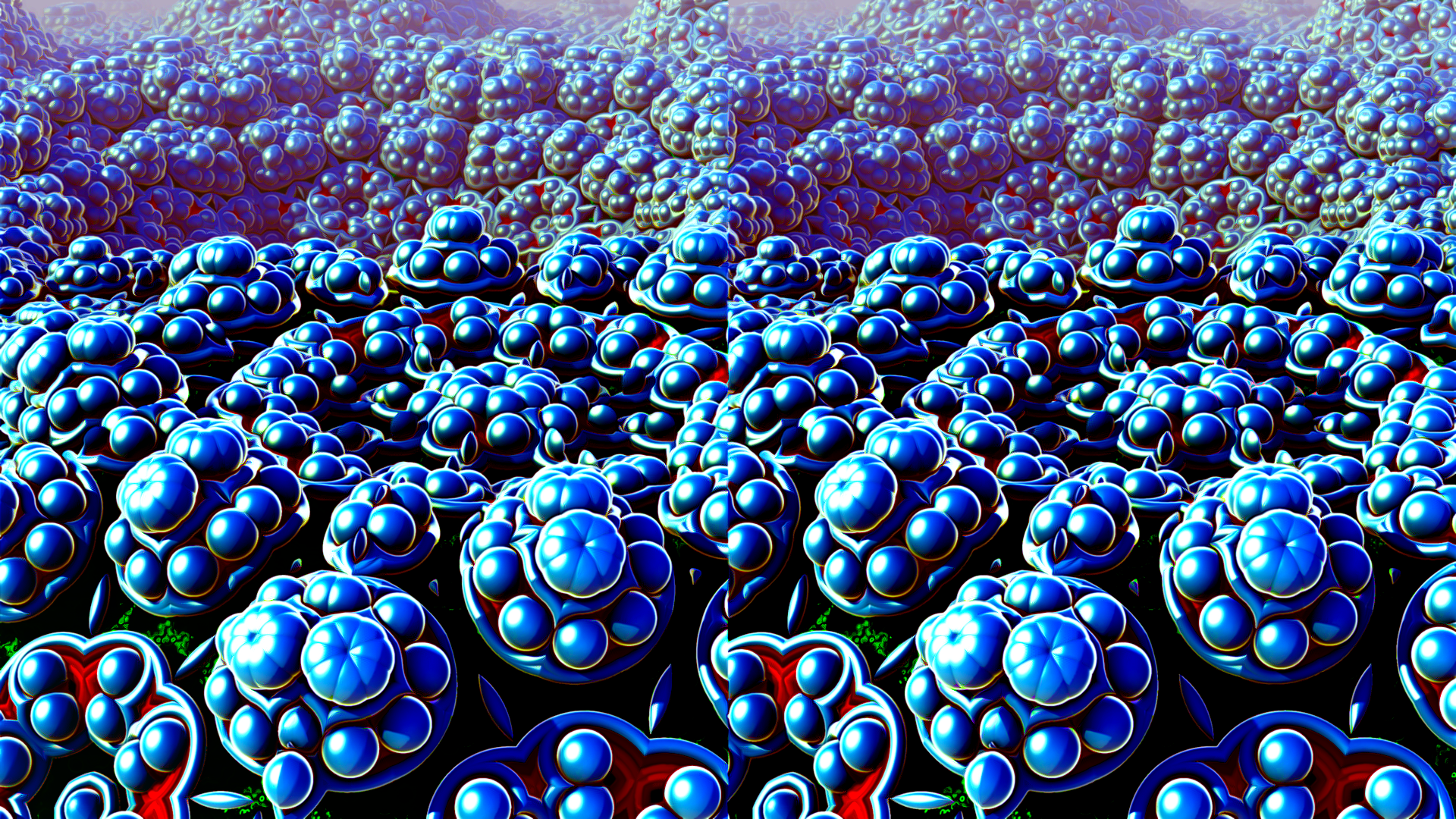-
Search Results
-
Hi, I think vorpx, is a 3d fantastic tool.
however, much like I see some of these improvements or ideas.
Is there any possibility to include?
In this far these are for me the most important.
(sorry english it’s not my native language ;)1:I would like to vorpx,option to enable/disable extra croshair from the menu ingame vorpx.One optional crosshair,or laser point to solve some problems in stereoscopic cases.(You could even customize form and color …)
This may require disable/ignore the current crosshair or laser point,depending on the game,but I think it would be a fantastic choice,to help in different cases.2:Another idea that I would love, is the inclusion of an extra option in the menu ingame vorpx:
Player/weapon fov-adjustable,that could work very well as a route for some games. In some cases, this can also act as it currently does in flawless widescreen.
And let after adjusting the size of weapons is significantly modified with separation 3d in some games,besides the distance between the camera and “weapon”.3:Possibility of including a small tool, for users trying to support some 3D titles not currently supported.
Thus, some users are more involved helping to improve and expand the list of vorpx compatibility.4:added main tab,in the current interface vorpx(external),offering the ability to add shorcuts,to launch games from here optionally.
(for example,steam shorcuts or .exe in directories,added and launch from this panel)5:Include more options in the current optimizer game setting.
Example:More options for scaling UI/GUI in 3d z-modes,and subtitles above,(for other languages without translation of voices) where possible from the files in several cases.
Example (outlast, oblivion, vanishing ethan carter) are perfectly playable, except subtitulos.No have voices for all languages.More types of fov, sometimes present (camerafov outlast example) etc.
6:offer possibility 3d sbs mode(monitors,projectors and 3D TV)
Sorry my english.
Regards!Hi, I’m having an issue with Vorpx where games will just crash on load.
However, if I set my display/monitors in the config to be my regular monitor. I do see the sbs image, and the head tracking even works.
I am in extended mode, but have of course tried all other types.
Will vorpX work with anything other than a Rift Dev Kit? Is there an option to have a regular SBS image with no warp distortion applied?
Topic: Farcry 4 + Vorpx 0.7.5 woes
Has anyone had any luck getting farcry 4 up and running? I see the sbs oculus view for about 2 seconds (with working headtracking) but then an immediate crash. Looked in windows event logs and nothing hugely useful there (just 0xc0000005 fault in farcry4.exe). I’ve just clean reinstalled the game, Oculus 0.4.4 and Vorpx 0.7.5 which made no difference. Any tricks to getting this working? Would really like to give it a go.
Topic: SBS mode?
does vorpX has a ‘normal’ SBS-mode too? for 3D gaming on 3D-TVs.
would be great, because ALL 3D enthusiasts are actually looking for alternatives to tridef and 3d-vision. both have stopped with official profile support.
Topic: Warframe
Hello,
I can’t seem to get vorpX to trigger when loading warframe. I’ve seen demos on youtube and such so I know that its possible.
I’ve added ‘Launcher.exe’ to the ignore list as you can’t directly launch the game, but it hasn’t helped. The game launches fullscreen on the Oculus (DK2) but it is not SBS, rather its just stretched across both eyes, with the standard gaps in the view.
The vorpx cursor doesn’t appear and the ‘del’ key doesn’t trigger anything.
Any ideas would be welcome.
Thanks,
-TheOI find with just using SBS and 3D geometry would work as Tridef 3D makes all games work its just you can’t stretch the image out so its like stuck at 4:3 instead of 16:9 no matter what settings
it’s weird but I think the 3D of Tridef is superior than Vorpx
The FOV 3D adjust is great as the positioning is correct instead of zoomed in
having 3D disabled completely because Vorpx doesn’t “know the game” when it’s exactly the same game like Garrys mod and L4D 2 which works but Garrys mod doesn’t