Forum Replies Created
-
AuthorPosts
-
 YohaskanParticipant
YohaskanParticipantEdge peek dead again ?
 YohaskanParticipant
YohaskanParticipantLast try with last version
It’s seem Ok but the 3D stereo mode was set to none.
I do some quick tests of other 3D geometry modes, ZAdaptive …
– 3D geometry works, but the shadows seen with the right eye were much darker than seen with the left eye. made weird
I changed them without relaunching the gameTaking a look at the in-game menu, I saw Vsync turned on (60FPS), so I turned it off. And the Fov had remained at 80. I raised it to the max at 90
I thought Vorpx would surpass these settings?
This is not the case?
you always have to put them in manual?AMD FidelityFX sharpen filter works fine.
(I have an RTx 3080)
 YohaskanParticipant
YohaskanParticipantI can zoom over 90 now
theHunter: Call of the WILD in VR on Valve Index
 YohaskanParticipant
YohaskanParticipantIndeed,
the game seems no longer to want to exceed 90° in FOV.
while we can see that in my previous video, I could adjust it to 95°Fuuu
Always something wrong… YohaskanParticipant
YohaskanParticipantHi, Ralf
I can’t set ‘Image Zoom’ over 0.90 (below is ok, but it’s not the purpose)
and it was not possible too, with my old HTC Vive.Is it specific to Oculus to give setting over 0.90 ? (Over 9000! ;))
 YohaskanParticipant
YohaskanParticipantI got the new Index headset from Valve.
And I have relaunched some tests of COTW, because it has in theory, new interesting features options.
– more FOV 110 ° (135 °?)
– More screen resolution (2880 × 1600)
– can operate at refresh rates of 80 Hz, 90 Hz, 120 Hz
So I launch COTW with a vorpx profile. directVR works and 3D geometry works but …– Obviously you need to up game resolution for it to be sharp in headset (2240×1680 ideally or more) + activated the filter sharpen at 1.30
– The GPU + CPU must be able to provide this work.The biggest problem.
– frame is not compltetly full à 90, In my Index Valve headset, i see always top and bottom border (Is it the maximum can Vorpx do ?)
– Maintain a good FPS, below 10ms or less (refresh rates at 80Hz can help but ..)
– Head bobbing of the game is very nauseous for me
I can’t play more than 10Mn before getting cold sweatDoes anyone here really play this game in perfect conditions?
– No nauseous ?
– full frame in headset ?
(If yes, with what headset brand ?)
Thx. YohaskanParticipant
YohaskanParticipantIt’s exhausting.
Whenever a update of Vorpx, I can not run a single game in VR.
And this time, you can not find the location of the Vorpx directory to erase old files. Does it change place, name?
C:\Users\”user”\AppData\Local\Animation Labs is empty
I’m on Windows Seven 64Bits YohaskanParticipant
YohaskanParticipantI have share my profil game in the Vorpx cloud
– if you want to play with a gamepad controler, you have to set “Overide XBox gamepad” to “Full” in VorpX Input Setting menu. without that, your movements are jerky. YohaskanParticipant
YohaskanParticipantI have deleted the other files, just keep “clouduser.ini” and another one…
and it’s works now YohaskanParticipant
YohaskanParticipantIt’s works
 YohaskanParticipant
YohaskanParticipantI have same issue, and this fix (delete Delete vorpControl.ini.old) change nothing
:( YohaskanParticipant
YohaskanParticipantHeuuu
Vorpx worked great until you do an auto update,
and now, Vorpx close after launching…Do you change something ? Is it alway compatible Windows Seven ?
 YohaskanParticipant
YohaskanParticipantFor those who play COTW in VR
Are you sure you have a real G3D (stereoscopic view)? YohaskanParticipant
YohaskanParticipantAfter a reset profil; same problem for geometry
and DirectVR auto scan (alt-L) always crash or fail(Of course, i have the official Steam version)
 YohaskanParticipant
YohaskanParticipantNo, it’s in game mode. Just with background “ambiance”
the steamVR mirror mode just add some filter mask on these screenshoot, but don’t change anything to the geometry construction of the game.
i have these one too in the same repertory screenshoot’s

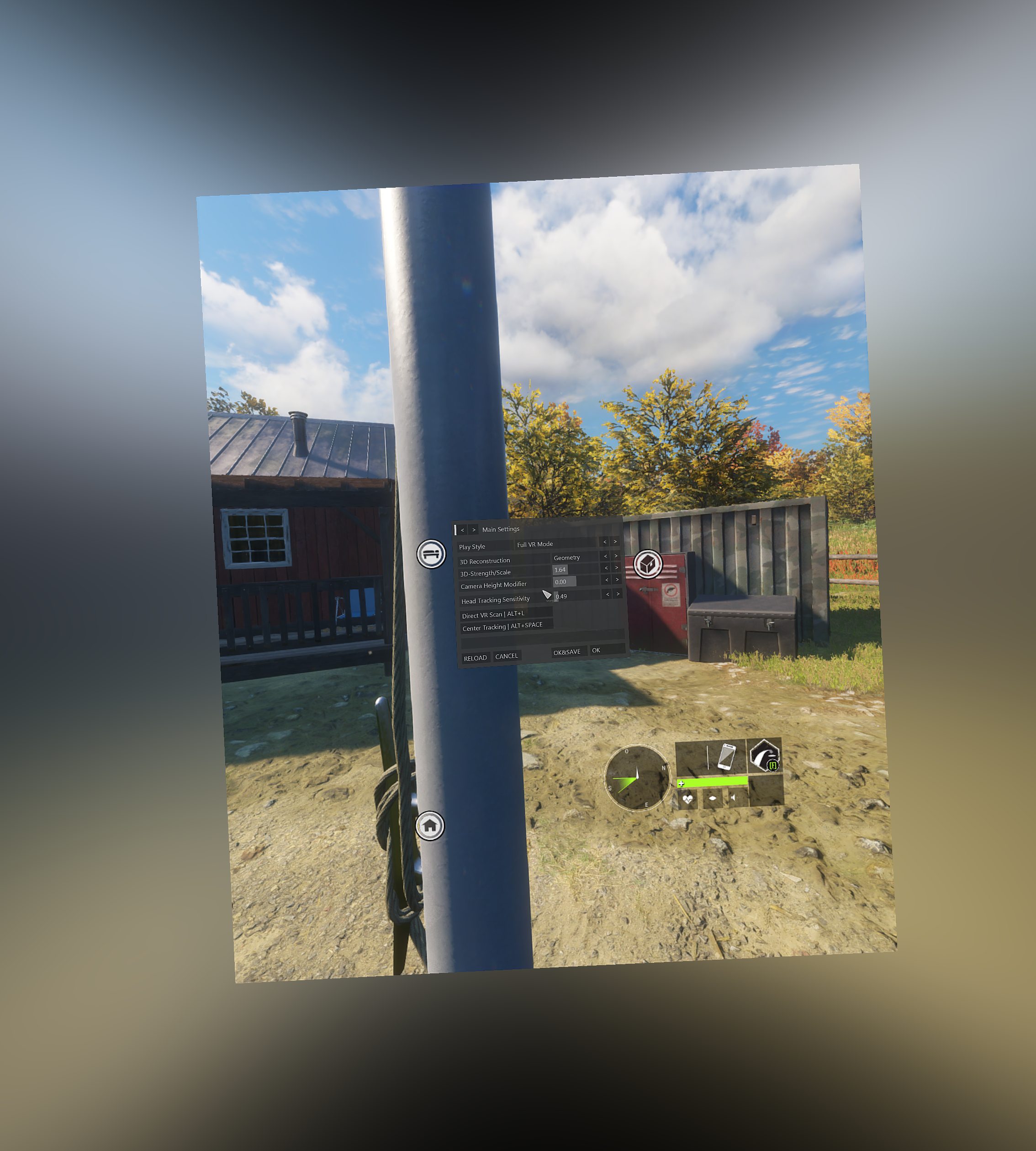
-
AuthorPosts
