Forum Replies Created
-
AuthorPosts
-
 NipOcParticipant
NipOcParticipantHere’s the screenshot of VorpX:

And here’s one of Alien Isolation:

And both on top of each other:

Even though the screenshots aren’t perfectly aligned it’s clearly visible that Alien Isolation uses the space much better than VorpX does. I think the free space at the edges is what causes the “screen” to look like a porthole.
Here a screenshot from the old VorpX version:

 NipOcParticipant
NipOcParticipantI think what rodders790 means is that the fov of the rift/vorpx is smaller or at least that’s the problem that I have. Normally the “screen” would cover the whole 110° but with the new version the “screen” looks like a porthole. I tried everything to change that (game fov, vignette scale, different aspect ratio…), but nothing helped.
 NipOcParticipant
NipOcParticipantI would be cautious with that, after I installed the 0.6 runtime (in windows 8 compatibility mode) on windows 10, I was stuck in a boot loop and neither uninstalling the oculus driver nor reinstalling the graphics drivers helped, so I had to completely reinstall the system.
(Maybe I should have used an old display driver or so) NipOcParticipant
NipOcParticipantI don’t know why vorpx doesn’t detect the headset, maybe you could try another demo or game with it to look if that works.
If it does, it’s probably something with vorpx and you have to wait for the next version.One game that definitely works, because it doesn’t rely on the oculus runtime (it just needs extend mode) is Alien Isolation.
So if you haven’t played it, you could do so until the next version of Vorpx is released, it was by far the most impressive oculus game/demo I played so far. NipOcParticipant
NipOcParticipantTry to kill the Oculus Config Utility (OculusConfigUtil.exe) in the Taskmanager or add
Taskkill /IM OculusConfigUtil.exeto the .bat. NipOcParticipant
NipOcParticipantMaybe stereo cubemaps would do the trick.
They look as good as models (without positional tracking though) and there are already many created (Star Trek/Space themed too). NipOcParticipant
NipOcParticipantYou could try the following:
1. Did you make and start the .bat? If not, do so.
2. You may have to add four spaces before each line in the .bat or windows might not recognize it as code. (I think the spaces were deleted when I first posted the commands)net stop OVRService C:\Treiber\Oculus\Runtime\Tools\DirectDisplayConfig.exe off C:\Treiber\Oculus\Runtime\Service\OVRServer_x86.exe3. Is C:\program files (x86)\Oculus the installation folder of your runtime?
If not, change the paths in the .bat accordingly.
4. Run the .bat as administrator.
5. Stop the runtime manually in the Oculus program and execute the .bat again.
6. Try to run the commands (from the .bat) in cmd (as administrator).I hope this helps.
 NipOcParticipant
NipOcParticipantNo problem, I should have mentioned in the first post, which runtime you need.
You need the OVRServer_x86.exe from the old runtime 0.5 or 0.6 (so you need that runtime first).
If you are on windows 10, don’t reboot after 0.5 or 0.6 runtime installation, just save the OVRServer_x86.exe and deinstall the runtime. If it wants to install drivers during installation, just cancel, you don’t need them.
The driver window will look similar to this
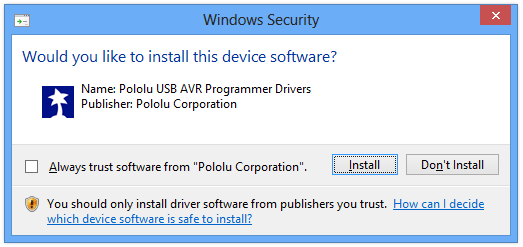
Afterwards, install the 0.7 runtime.
Than put the OVRServer_x86.exe back to C:\program files (x86)\Oculus\Service, force it into windows 8 compatibility mode and your done.
The .bat will put the rift into extend mode, enable the old runtime and thus enable support for nearly every pre 0.7 demo or game. NipOcParticipant
NipOcParticipantYou don’t have to use an old runtime.
1. Save the OVRServer_x86.exe from
C:\program files (x86)\Oculus\Service\OVRServer_x86.exe
2. Install the new runtime and put the OVRServer_x86.exe
(in compatibility mode for windows 8) back.
3. Make a text file an pastenet stop OVRService
C:\program files (x86)\Oculus\Tools\DirectDisplayConfig.exe off
C:\program files (x86)\Oculus\Service\OVRServer_x86.exe4. Save the text file as .bat and your done.
Everytime you start a app that is not made for 0.7, just execute this bat. NipOcParticipant
NipOcParticipantMake sure the game runs at 1920×1080, source games often reset the resolution to 1600×900, when the rift is connected (google how to force a specific resolution for source games).
This makes the image look “messed up” and can prevent vorpx from injecting.If it still doesn’t work, give the .exe of garry’s mod the name of another source game .exe, like left4dead2.exe or hl2.exe, because garrys mod isn’t supported and renaming unsupported games to supported ones helped me, when vorpx didn’t inject.
 NipOcParticipant
NipOcParticipantDoes it crash or give an error message?
 NipOcParticipant
NipOcParticipantMad max is not supported by vorpx right now and thus has no 3d profile.
You can try to rename the mad max exe to justcause2.exe, that would force the just cause 2 profile and might enable 3d.
But the profile is not optimised for mad max, so it might not look perfect, or work at all.Aug 7, 2015 at 4:21pm in reply to: Is there a way I can bring support to games that aren't currently supported? #89338 NipOcParticipant
NipOcParticipantRenaming also helps with games that vorpx doesn’t detect e.g. Killer is dead was only detected after i renamed it.
Aug 7, 2015 at 2:42am in reply to: Is there a way I can bring support to games that aren't currently supported? #89332 NipOcParticipant
NipOcParticipantYou can rename the Halo .exe to a .exe of a game that is supported.
This is the only way for now and it does not work for all games.
(It would of course work better if the game engine of the game you want to play in vr is already supported, like the unreal engine 3 (Bioschock), or the source engine (Half life 1+2)…) NipOcParticipant
NipOcParticipantAre you sure Z3D doesn’t work either ?
-
AuthorPosts
