Forum Replies Created
-
AuthorPosts
-
 dellrifter22Participant
dellrifter22ParticipantYeah, check that you are running vorpX in SteamVR mode, and that you don’t have Fraps or any other conflicting overlay softwares running.
You shouldn’t need to worry about launching a game in windowed mode. In fact I run all my games in fullscreen mode, including SWBF2.
Make sure you’re not running dx12 mode in game, run dx11.
If you still have trouble hooking, test another supported game. If that fails too, you likely have some aggressive antivirus software that needs to be disabled/uninstalled. This has been the case for others this week.
Oh, and just to note: the ingame vorpX menu won’t display on your monitor, only in the headset when pushing Delete key. If you need any help using the menu, let us know.
 dellrifter22Participant
dellrifter22ParticipantI’ve been hoping for a way to unlock official profiles as well, to remove attached exe’s for testing with other profiles. Particularly the unsupported ones in the database, like no man’s sky and codww2.
I’d like to mess around some with other profiles, even if they don’t work perfect, but can’t rename exe’s for some games.
Also wondered if there is an easy way to backup our full library of custom profiles/settings to survive vorpX updates.
 dellrifter22Participant
dellrifter22ParticipantMox, are you running vorpX in steamVR mode?
What antivirus do you have?
 dellrifter22Participant
dellrifter22ParticipantHere is a handy mod that lets you increase FOV with hotkeys in game on the fly. Works pretty well. Separate adjustments for both world fov and hand/weapon fov.
 dellrifter22Participant
dellrifter22ParticipantNewly found AI improvement for Aliens Colonial Marines, the way it was meant to be… Just a heads up to fans:
 dellrifter22Participant
dellrifter22ParticipantTry scaling the HUD back to 100 in the vorpX ingame menu.
Also turn off positional tracking and see what happens.
 dellrifter22Participant
dellrifter22ParticipantA couple more war shooters… This time from Unreal Engine 3. Profiles added to the cloud.
Red Orchestra 2 / Rising Storm – G3D
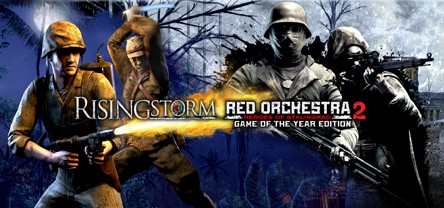
Works fine online with FOV tweaks and G3D
– Set Shadows to “Low” or “Off”
– Use a 4:3 resolution (2400×1800, 3200×2400)
– Set the following FOV values in ROGame.ini found in
Documents\My Games\RedOrchestra2\ROGame\Config:PlayerFOV=105.000000
IronSightZoomScaleSMG=0.000000
IronSightZoomScaleRifle=0.000000
IronSightZoomScaleBipod=0.000000**note that if you open the game options page any time after, it will reset your FOV value. You then will need to tweak the ini again and restart game.
Call of Duty: World at War – G3D
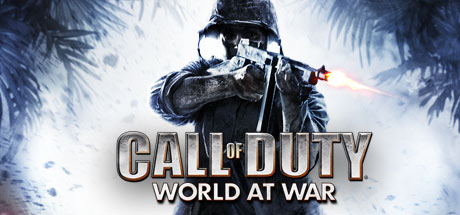
Single player levels playable in dev mode.
See this thread for setup instructions. dellrifter22Participant
dellrifter22ParticipantTwo Source engine multiplayer shooters I mess around in sometimes. Good shooting mechanics, good effects, good 3D. Can pick these up under $5 during sales. Profiles on the cloud.
Insurgency (2014) – G3D

– Launch insurgency.exe from directory (not Steam, not insurgency_BE)
– In video settings, set FOV to ~105 and use a 16:10 resolution
– Set Shader Detail to “medium” or the game will crash on map loadDay of Infamy – G3D

– Launch dayofinfamy.exe from directory (not Steam, not dayofinfamy_BE)
– In video settings, set FOV to ~105 and use a 16:10 resolution
– Set Shader Detail to “medium” or the game will crash on map load**Both include BattleEye anticheat for Official servers, so only offline play with bots or unofficial Custom servers are playable with vorpX. The bots are pretty fun though.
 dellrifter22Participant
dellrifter22ParticipantI’ve uploaded my CoD World at War profile to the cloud. Try it if you like.
I’ve posted the command instructions in this thread Call of Duty World at War
 dellrifter22Participant
dellrifter22ParticipantHere is the best way I’ve found to play CoD:WaW Singleplayer in G3D with a suitable FOV:
Copying the Black Ops 1 profile I am able to hook WaW, though I must turn off Geometry mode initially for the UI/menu to show. (the profile I uploaded now defaults to off on start, feel free to try it from the cloud)
For best results I set a 16:10 resolution and disable AA to be safe. Also make sure the console is enabled in game settings.
====================================
To increase FOV we must play in dev mode. To load a level in dev mode, enter console command:devmap <NAME> (ex.”devmap mak”) See below for a list of map names.
Once loaded in, enter commands:
cg_fov 130
cg_fovmin 125Finally, close the console, re-enable Geometry in vorpX with Alt+K, and enjoy the madness of the battlefield in G3D.
=====================================It can be tricky to type commands with a headset on, so wait to gear-on afterward, or try your luck with edgepeek :). Yeah it’s a process, but hey… it works!
List of SP levels:
1. mak
2. pel1
3. pel2
4. sniper
5. see1
6. pel1a
7. pel1b
8. see2
9. ber1
10. ber2
11. pby_fly
12. oki2
13. oki3
14. ber3
15. ber3b dellrifter22Participant
dellrifter22ParticipantWould be cool to get updated OpenGL support for games like Rage. I want it for the new Doom and Wolfensteins myself. Soma could be cool too. IIRC Ralf mentioned he’d like to look more into OpenGL one day, though it would take a lot of work.
It looks like Rage 2 will run in Apex (Just Cause’s engine) so there’s a good chance we’ll see vorpX functionality with that.
Not sure when CoD:WaW will get a profile, but for now there is a way to play SP with the Black Ops profile. Takes a few in game console commands to set up, but if it interests you I can upload my profile with instructions over the weekend.
 dellrifter22Participant
dellrifter22ParticipantI was able to find that profile after updating to the latest vorpX (guess I was one behind), and it looks current and recently made. It’s probably a Dx11 after all. It should probably hook.
And yes, Kingdom Come should hook also, but I don’t have that game yet either to test for myself. Hopefully someone who does can help.
If other games still have hooking problems, then something is fishy and needs deeper trouble shooting.
Make sure your Anti Virus softwares are off, no fraps or performance monitors, and that vorpX is running in the system tray. Close task manager if you have it on top.
 dellrifter22Participant
dellrifter22ParticipantYep, working like a charm so far. Thanks Ralf.
Also been playing a lot of Battlefront II again lately, working great!
 dellrifter22Participant
dellrifter22ParticipantThat is strange, I still get no such profile when i search the cloud. Makes me wonder what other profiles I’ve missed, or if there is some sort of region filter.
I don’t know how old that profile is (maybe it was pre Dx11 update) which again makes me wonder if there is a way to run Wreckfest in Dx9 still, to try with this profile.
I’m not at all familiar with the engine, but you might get lucky duplicating some Dx11 profiles (Assassins Creed Unity or GTA5) and giving it a try for some Z3D.
Hopefully Ralf can give a clue, as he’s done support for the Flatout games.
 dellrifter22Participant
dellrifter22ParticipantWhat profile did you find? one for Flatout 2? I wasn’t able to find any profiles for Wreckfest (aka Next Car Game) on the cloud.
I don’t have any of those games to try myself, but a brief google search suggests they all use some variant of the same base engine (ROMU?). Maybe the Flatout 1 or 2 profile is worth a try. I wonder if those profiles are for Dx9 though, can Wreckfest run Dx9?
Make sure the profile is linked to the correct exe after you import it. if there is not one listed in the add box to the right, then add Wrecfest.exe or whatever it is called.
Note that you can only have one profile per exe assigned at a time, so if you have multiple ones to try, you’ll need to remove the exe from the former one first.
-
AuthorPosts
